Select the narrative length and generate the narrative
In Step 3 of the wizard, on the 3. Tell me how you want to say it page, you decide how much detail you want in the narrative and preview the text generated by each option — Summary, Important things, and Tell me everything.
At the top of the configuration section, click Next to move to the 3. Tell me how you want to say it page.
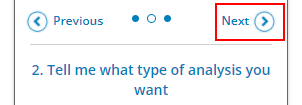
Select the Summary option.
In the Preview pane, you see a short narrative that describes only the most significant insights.
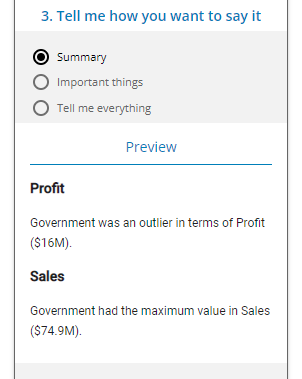
Try selecting Important things and Tell me everything to see how the narrative text changes in the preview.
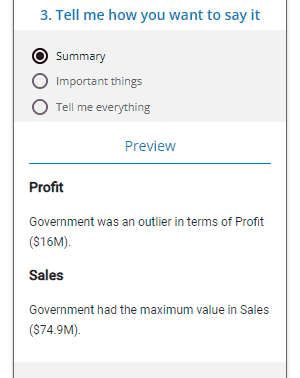
With the Important things option selected, scroll back to the top of the wizard and click Generate Text.
A text box containing the generated narrative is created in the worksheet. The generated narrative is also displayed in the narrative tile.
Click and drag the text box to the desired location, then resize it as required.
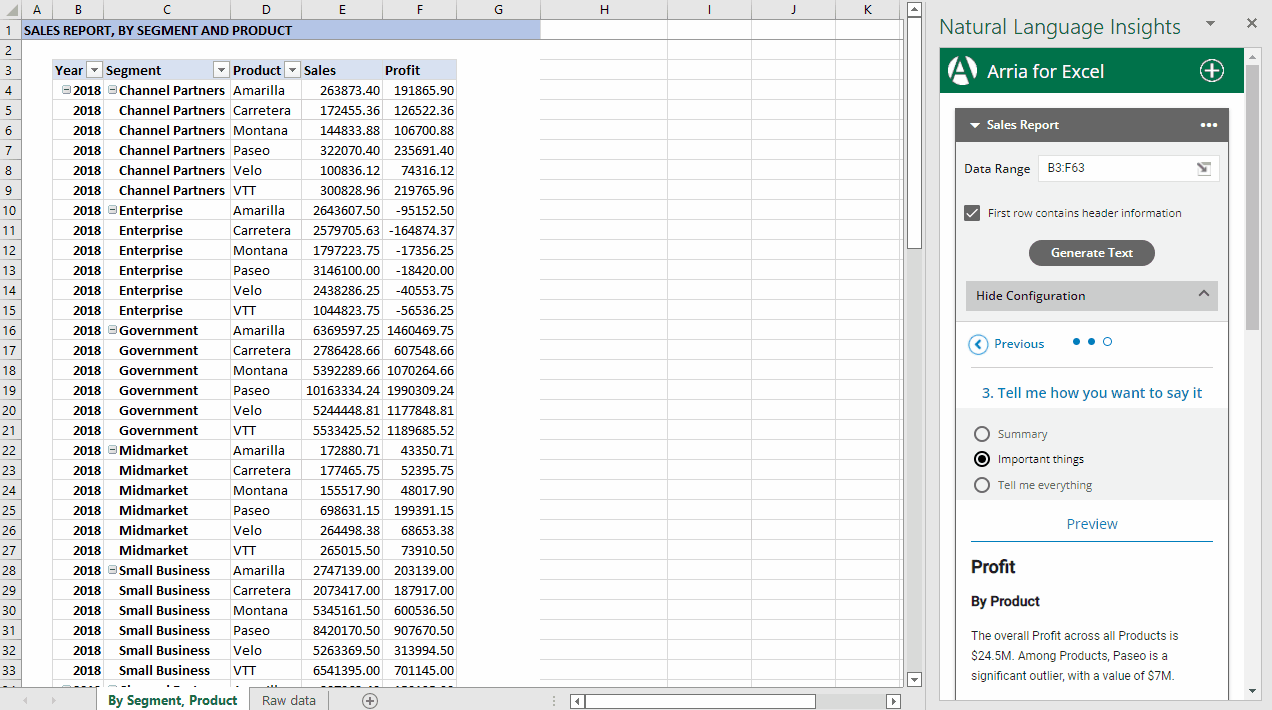
Note
The Generate Text button is inactive until all three pages of the wizard have been configured.
The narrative generated using the Important things option looks like this:
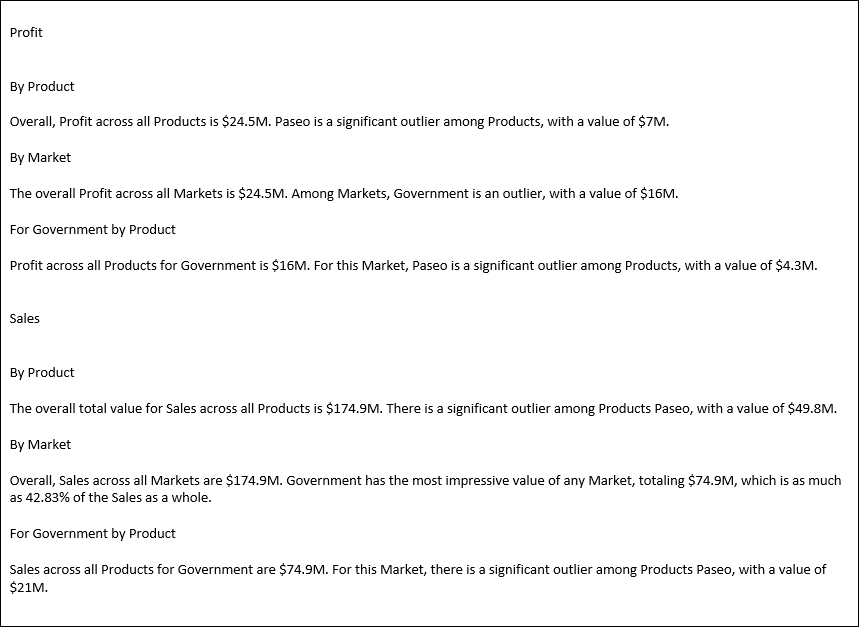
Note the following:
The narrative uses Market instead of Segment because you assigned an alias in Step 2 of the wizard.
The narrative presents the sections for each measure in the order you chose in Step 1 of the wizard (Profit followed by Sales).
The analysis for each measure is broken down by dimensions using the order you chose in Step 1 of the wizard (Product, then Market). This order is used because you selected the
Use order of dimensions set in Step 1option in Step 2.
Note
Since narratives generated by the Configure Narrative option are configured to use random variation, the text you see may differ slightly.
For example, the following are two variations of the same sentence:
Overall, Sales across all Products are $174.9M.The overall total value for Sales across all Products is $174.9M.
Finally, you'll learn how to reconfigure and format your narrative, as well as how to copy it to other applications or Excel worksheets.