Release notes
Arria for Excel
For help with any of the features or issues below, please contact our Support Team.
Version 1.2.18.0
April 2024
Enhancements
Security updates
This release includes essential security updates.
Version 1.2.17.0
March 2024
Enhancements
Security updates
This release includes essential security updates.
Version 1.2.16.0
January 2024
Enhancements
Security updates
This release includes essential security updates.
Version 1.2.15.0
November 2023
Enhancements
Security updates
This release includes essential security updates.
Version 1.2.14.0
October 2023
Enhancements
Security updates
This release includes essential security updates.
Version 1.2.13.0
July 2023
Enhancements
Security updates
This release includes essential security updates.
Version 1.2.12.0
March 2023
Enhancements
Security updates
This release includes essential security updates.
Version 1.2.11.0
February 2023
Enhancements
Security updates
This release includes essential security updates.
Version 1.2.10.0
February 2023
Enhancements
Security updates
This release includes essential security updates.
Version 1.2.9.0
February 2023
Enhancements
Security updates
This release includes essential security updates.
Version 1.2.8.0
November 2022
Note
Arria for Excel 1.2.7.0 was released internally only.
Fixed issue
Empty cells in date columns passed as erroneous date values instead of empty strings
Empty cells in date columns are now correctly passed as empty strings in the payload.
Version 1.2.6.0
November 2022
Enhancements
Security updates
This release includes essential security updates.
Version 1.2.5.0
October 2022
Enhancements
Backend service update
The process for updating Arria for Excel backend services has been streamlined. End-user functionality is unaffected.
Version 1.2.4.0
September 2022
Note
Arria for Excel 1.2.2.0 and 1.2.3.0 were released internally only.
Enhancements
Security updates
This release includes essential security updates.
Known issue
NLG Apps: Selecting Top in the Entity Selection field results in an error
The Time-Based Variance and Target-Based Variance apps generate the following error when
Topis selected in the Entity Selection field in Step 2 and the narrative length is set to Summary or Important things in Step 3:"Bad Request: Coverage is incorrectly specified"
To work around this issue, set the narrative length to Tell me everything
Version 1.2.1.0
March 2022
Fixed issues
Arria for Excel 1.2.0.0 performance issues
Arria for Excel 1.2.1.0 fixes performance issues found in version 1.2.0.0 of the add-in, such as long narrative generation times and slow UI responses.
Known issues
Arria for Excel taskpane may appear blank when updating sideloaded installations of the add-in
Frequently updating Arria for Excel when using the sideloaded installation method may lead to existing taskpanes appearing blank and narrative tiles being unavailable.
To resolve the issue, click the top right of the taskpane to open the add-in details menu and select the Attach Debugger option.
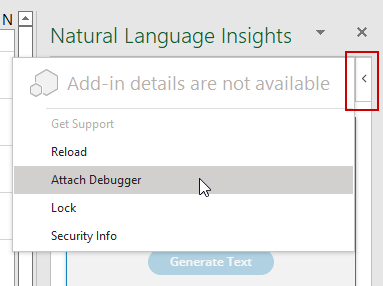
When the debugger window opens, hit Ctrl+R to refresh the taskpane. The taskpane should no longer be blank and previously created narrative tiles should be available.
Version 1.2.0.0
March 2022
New features and enhancements
Configure Narrative: Five new out-of-the-box narrative apps
Arria for Excel 1.2.0.0 introduces five new out-of-the-box narrative apps in the Configure Narrative feature. In addition to the original Descriptive Statistics, Time-based Variance, and Target-based Variance analyses, you can now analyze and narrate your charts using the Trend Analysis, Ranking Analysis, Describe a Pie Chart, Describe a Bar Chart, and Describe a Line Chart apps.
See Configure Narrative for an overview and the Configure Narrative apps directory for details of each out-of-the-box narrative app.
Note
The Descriptive Statistics, Time-Based Variance, and Target-Based Variance analysis types now form three discrete apps and can no longer be added to the dashboard in a single narrative. Instead, each app and its corresponding narrative must be added to the dashboard separately.
Custom Narratives: Support for additional Parameter Control fields
Previously, Arria for Excel limited users to a maximum of three Parameter Control fields. This limit no longer applies.
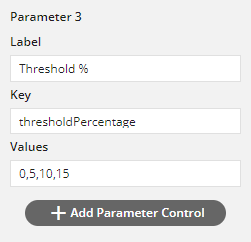
Known issues
Configure Narrative: Date columns categorized as measures rather than dimensions
Arria for Excel may categorize date columns as measures rather than dimensions. To work around this issue, recategorize date fields as dimensions and set the Entity Type field to
DateTimein Step 1 of the Configure Narrative wizard.
Configure Narrative: Selected priority order of dimensions and measures is not reflected in the Descriptive Statistics and Describe a Bar Chart narratives
The priority order selected in Step 1 of the Configure Narrative wizard does not affect the narratives generated by the Descriptive Statistics and Describe a Bar Chart apps.
Version 1.1.1
February 2021
Notable changes
Excel online in IE11 not supported
Arria for Excel does not support the IE11 browser. Supported browsers are: Edge, Chrome, and Safari.
See Systems requirements for more details.
Excel for Windows Desktop not supported on older versions of Windows and Office 365
Arria for Excel is not supported on older versions of Windows and Office 365.
Starting with Arria for Excel 1.1.1, users are prevented from using the add-in with these older versions and the following message is displayed in the task pane:
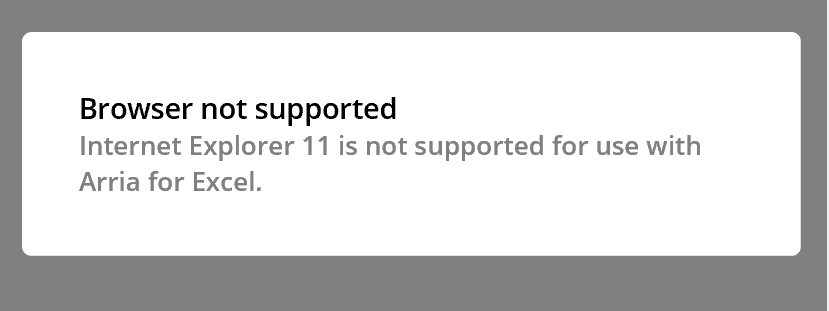
For more information, including details of why the message mentions browsers, see the I'm using Excel for Desktop but get a Browser not supported error troubleshooting article.
Known issues
Arria for Excel not supported on macOS
Due to several compatibility issues, Arria for Excel is no longer supported on macOS. Support for macOS will be reintroduced in a future release.
Narrative tiles missing from preconfigured workbook
When a narrative tile has been added to a workbook it should be visible to anyone who opens the workbook and adds the Arria for Excel taskpane (as shown in the first image below).
If the person opening a workbook containing Arria for Excel narrative tiles has installed Arria for Excel from a different source than the person who created the tile, the tile may not be visible (as shown in the second image below).
See this troubleshooting article for more information.
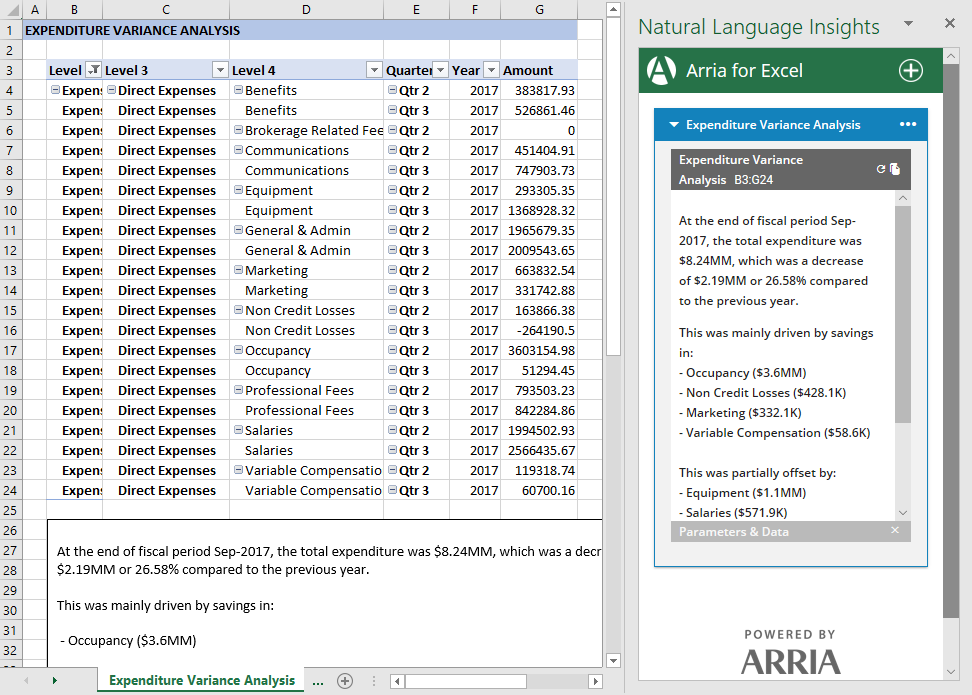
Narrative tile visible in the Arria for Excel taskpane
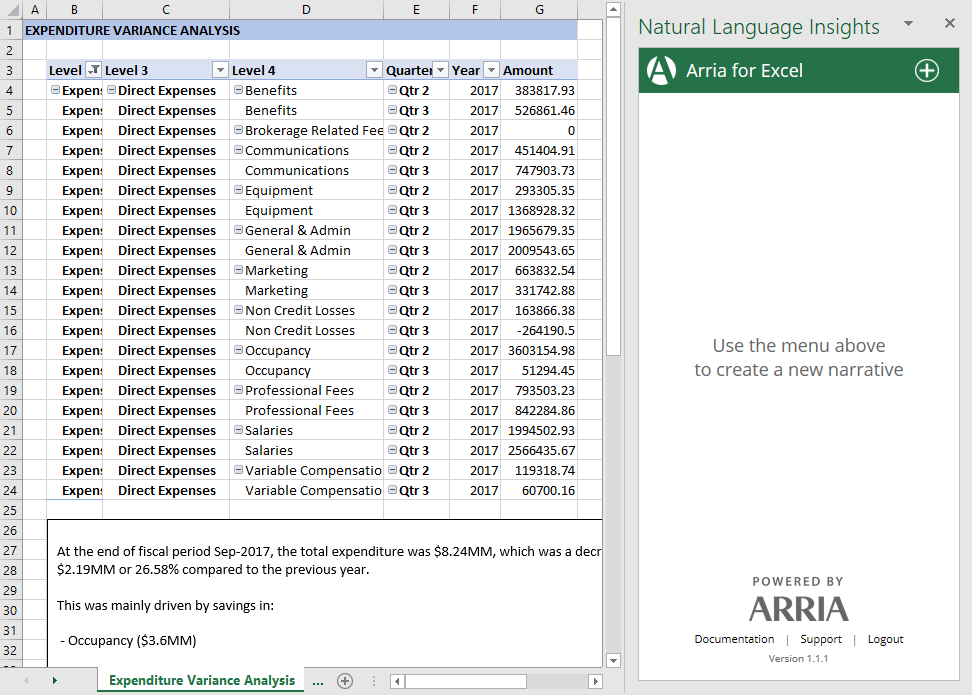
Narrative tile not visible in the Arria for Excel taskpane
Version 1.1.0
October 2020
New features and enhancements
Role-based authentication
Role-based authentication has been added in order to limit functionality depending on the user's account type. This has been added to accommodate future Arria products.
Functionality remains the same for users signing in with an Arria for Excel account type.
Version 1.0.1
July 2020
Known Issues
Performance degradation with older versions of Windows and Office 365.
The minimum software requirements for users of Excel Desktop for Windows are:
Windows 10 version 1903, or later
Office 365 version 16.0.11629, or later
For more information on supported Windows OS and Office versions, see Performance and systems requirements.
Excel for Desktop dataset size limitations.
As your selected data range is converted to the payload structure passed to the NLG service, its size increases roughly threefold. A data range of 3MB may increase in size up to 10MB, which is currently the upper limit for both the Configure Narrative and Custom Narrative options:
Configure Narrative.
Due to limitations of the AWS gateway used by the Configure Narrative option, data payloads of 10MB or more will result in a server timeout error.
Custom Narrative.
The API limit served by Studio is 10MB. If this limit is exceeded, the add-in will silently fail to generate a narrative when Generate Text is clicked:
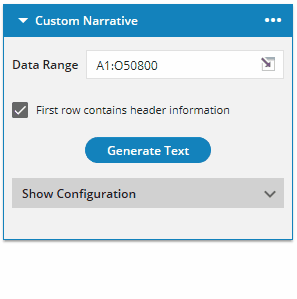
This dataset size limit will be increased in a future release of Studio.
Note
For guidance on how you can reduce the size of your selected data range, see Reducing the size of your data range.
Excel Online limitations.
Version 1.0.1 of Arria for Excel is supported on Excel for Windows Desktop and Excel for Mac Desktop, only.
However, Excel Online can be used, with the following limitations:
Dataset size limitations.
When selecting your data range, note that the add-in can only accept up to 180,000 cells (file size approx. 2.4MB). Selecting larger data ranges may result in the following error:
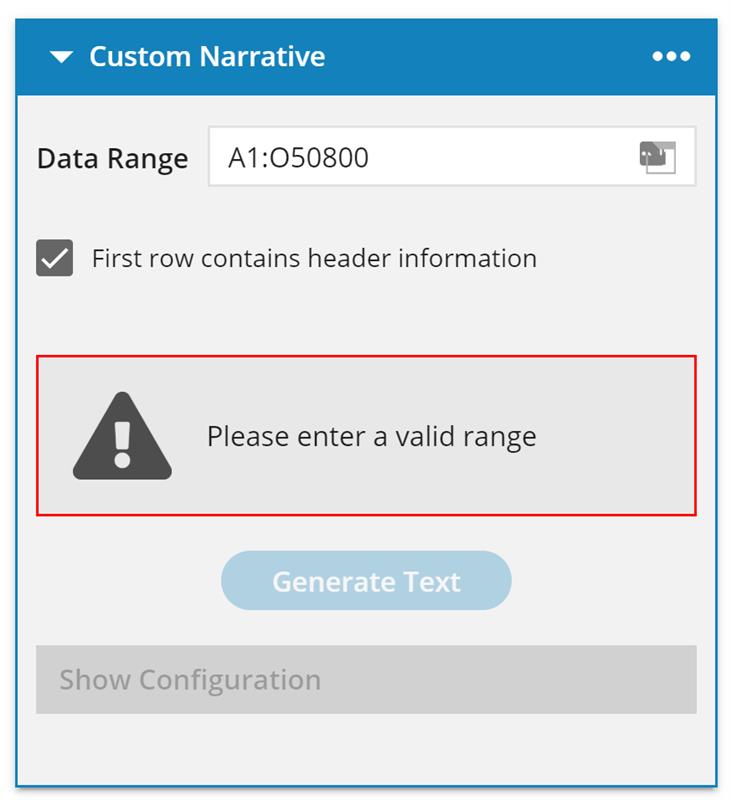
Issue when switching between worksheets.
Rapidly switching between worksheets with narrative tiles may result in Excel entering into an endless loop, continuously swapping between the two worksheets.
To reset the Excel workbook, close the Arria for Excel taskpane and re-add it.
Configure Narrative: Tell me everything may be changed to Important things.
In order to avoid server timeouts or excessively long narratives, the Tell me everything narrative type may be changed to the Important things narrative type if your data range contains more than five dimensions, or more than 5,000 rows.
A note to that effect is displayed in the narrative tile preview pane:
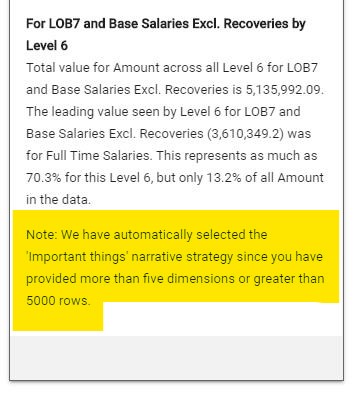
Supported file formats. The Arria add-in for Excel supports XLSX files only. The add-in does not generate narratives in CSV files. For more information on converting the file format, see the Troubleshooting topic about attempted use of CSV files.
Supported date formats.
The following Excel date formats are supported and will be converted to the ISO 8601 date and time format (yyyy-mm-dd) before being passed to the Studio project:
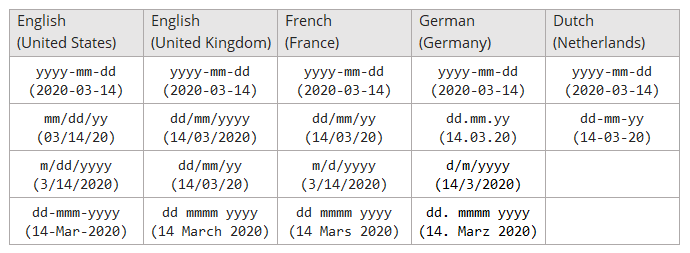
Dates saved in any other Excel date format may not be converted to the ISO 8601 format, and may instead be sent to the Studio project as a number.
Extra line breaks in bulleted lists.
Line breaks in Studio projects are rendered twice within the narrative text box, but are rendered correctly in the narrative tile preview.
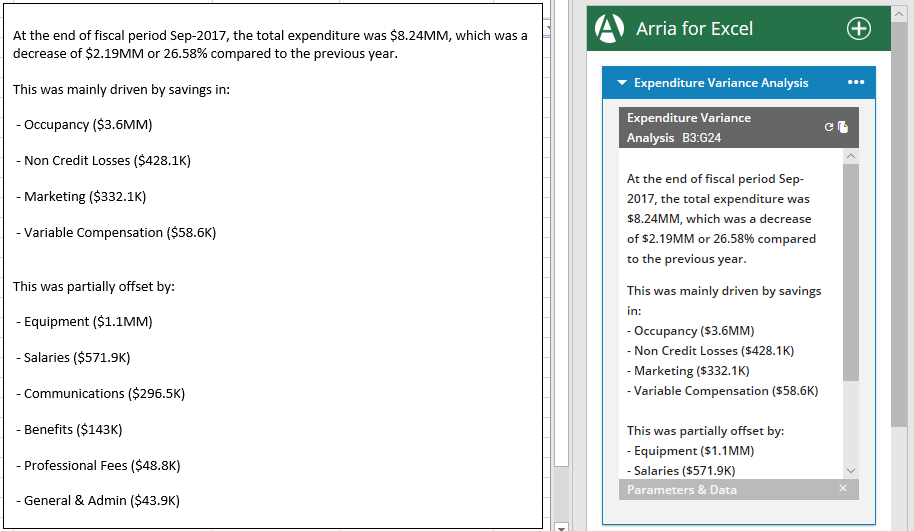
macOS: Overlapping icons in Arria for Excel header.
When using the add-in on a Mac, the plus sign icon and the information icon at the top-right of the header may overlap:
