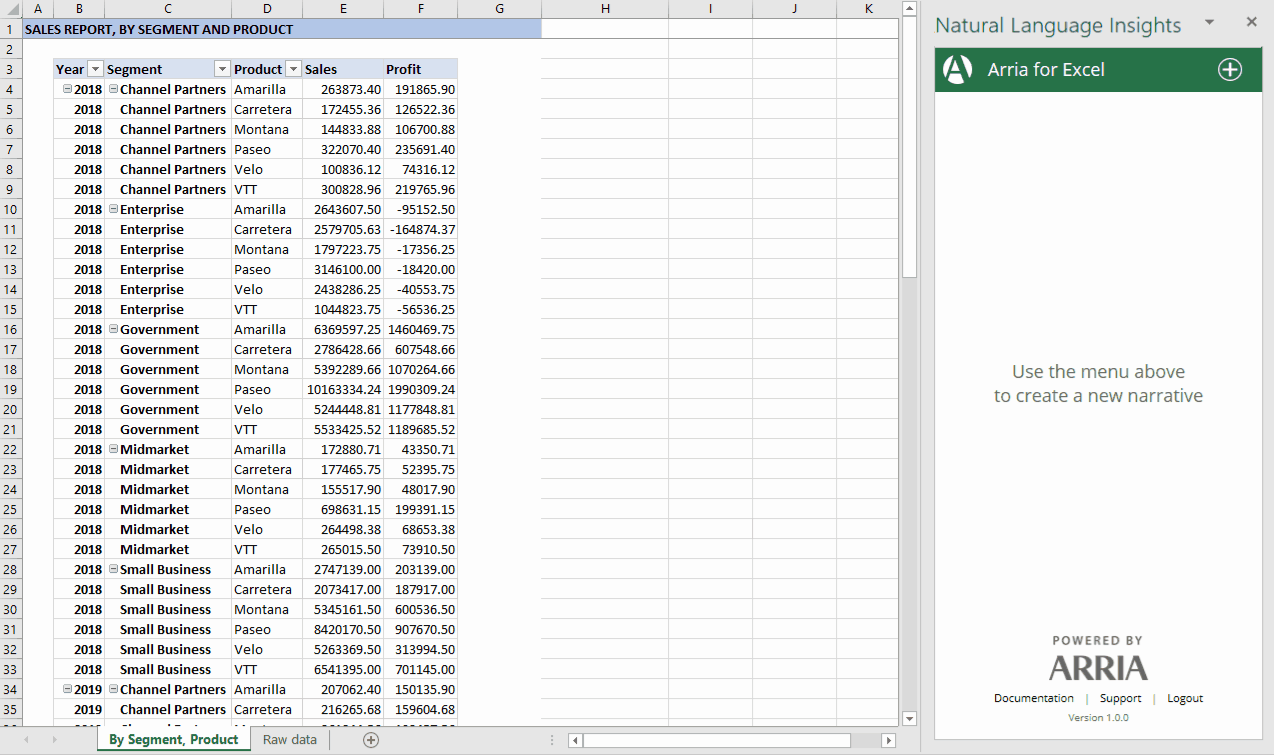Overview of configuring out-of-the-box narratives
The Configure Narrative feature uses our out-of-the-box narrative apps and lets you tell the add-in what it needs to know to automatically generate insights from your dataset in three simple steps:
Tell me about your data: Characterize and prioritize the data fields you have chosen to analyze in your narrative.
Tell me what type of analysis you want: Select the kind of analysis you want to perform — for example, variance analysis or the analysis of a particular chart in your dashboard — then configure its parameters to suit your requirements.
Tell me how to say it: Preview the narrative and select the level of detail you want — a brief summary, only the important elements (selected by Arria's proprietary algorithms), or everything.
In this tutorial, you'll add Arria for Excel to a workbook, then configure and generate a Descriptive Statistics out-of-the-box narrative app.