Select and configure a narrative app
In Step 2 of the wizard, on the 2. Tell me what type of analysis you want page, you select an out-of-the-box narrative app to analyze your data and, for some apps, configure the narrative options to suit your requirements.
Note
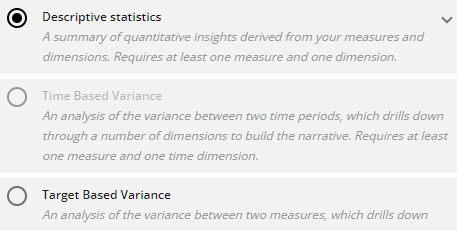 |
For app-specific data requirements, see the relevant page in the Out-of-the-box narrative apps directory.
Now you'll select the Descriptive Statistics app and configure the narrative options.l
At the top of the configuration section, click Next to move to the 2. Tell me what type of analysis you want page.
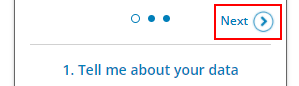
Select Descriptive Statistics from the list of out-of-the-box narrative apps.
You are presented with options for configuring the Descriptive Statistics app.
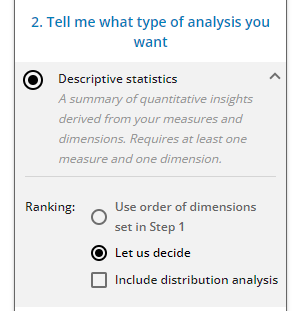
In the Ranking field, select
Use order of dimensions set in Step 1. This instructs the app to prioritize dimensions using the order you set in Step 1 of the wizard.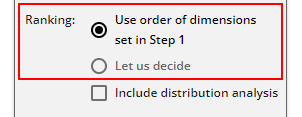
Leave the Include distribution analysis option unchecked.
Now that your data and narrative options have been configured, you're ready to decide on the amount of detail you'd like in the narrative and add it to your workbook.