Data requirements
This topic covers the input data requirements for NLG Apps. If you get unexpected results, please check that your data meets the requirements stated below.
The topic is organized as follows:
Measures
A measure is a numeric, quantitative field in your data, such as Sales, Profit, or Temperature.
The requirements for measures data are:
Decimal numbers must use a period for the decimal separator.
If using thousand grouping separators, they must be commas.
Dimensions
A dimension is a categorical, qualitative field in your data, such as Country or Product.
The values in a dimension field are known as dimension instances. For example, Canada and Germany may be instances of the Country dimension.
There are no formal restrictions for categorical dimensions. The values will typically be textual or alphanumeric rather than purely numeric; however, purely numeric outputs are allowed.
In Arria for Excel, the term time dimension refers to a special type of dimension that contains date values. Time dimensions are used to analyze your data by Day, Month, Quarter, or Year. The data requirements for time dimensions are described below.
Time dimensions
A time dimension is a particular type of dimension that contains date values. You can use time dimensions to analyze your data by year, quarter, month, or day.
This section provides guidance on valid field names and data values when using time dimensions with NLG Apps.
Important
To ensure date fields are handled as time dimensions, categorize them as dimensions and set the Entity Type field to DateTime in the Configure Narrative wizard.
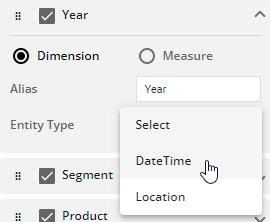
There are two ways to store dates in your raw data:
Date columns
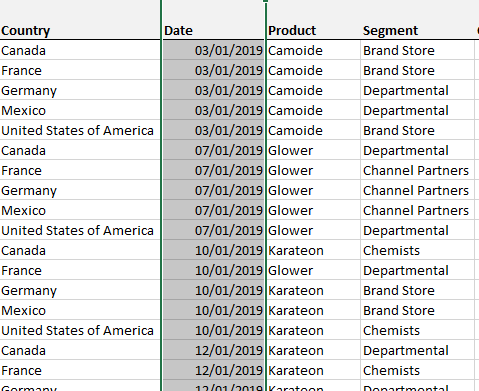 |
Supported field names
A single field containing date values must be named as follows:
Naming Rule | Example Field Names |
|---|---|
*date* |
|
The asterisks (*) are wildcards that represent one or more spaces, hyphens, or underscores. These rules are case-insensitive.
Tip
You can use the Alias field in Step 1 of the NLG Apps wizard to override date field names and comply with date field naming rules.
Supported date formats
The ISO 8601 date and time format (yyyy-mm-dd) is supported. In addition, Arria for Excel supports the following date locales and types by converting them to the ISO 8601 format:
English (US) | English (UK) | French (France) | German (Germany) | Dutch (Netherlands) |
|---|---|---|---|---|
|
|
|
|
|
|
| |||
|
|
Date components across multiple columns
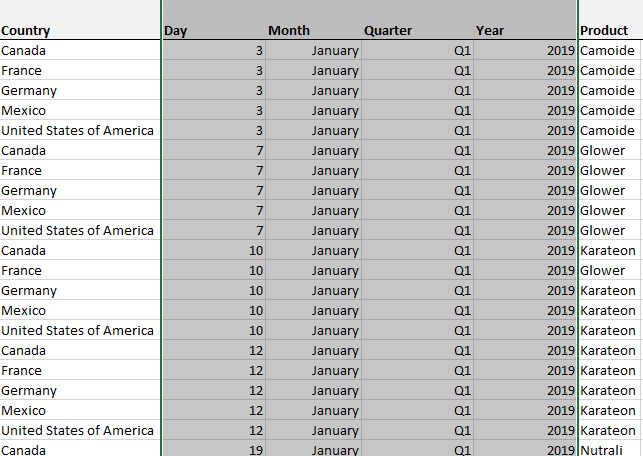 |
Arria's out-of-the-box apps use the following date components:
Years
Supported field names
A single field containing year values must be named as follows:
Naming Rule | Example Field Names |
|---|---|
y |
|
*yr* |
|
*year* |
|
The asterisks (*) are wildcards that represent one or more spaces, hyphens, or underscores. These rules are case-insensitive.
Tip
You can use the Alias field in Step 1 of the NLG Apps wizard to override date field names and comply with date field naming rules.
Supported values
A year value must be a two-digit or four-digit number (for example, "22" or "2022").
Quarters
Supported field names
A single field containing quarter values must be named as follows:
Naming Rule | Example Field Names |
|---|---|
q |
|
*qt* |
|
*qtr* |
|
*quarter* |
|
The asterisks (*) are wildcards that represent one or more spaces, hyphens, or underscores. These rules are case-insensitive.
Tip
You can use the Alias field in Step 1 of the NLG Apps wizard to override date field names and comply with date field naming rules.
Supported values
A quarter value can be given in alphanumeric or numeric form:
Quarter | Example Alphanumeric Values† | Example Numeric Values |
|---|---|---|
Quarter 1 |
|
|
Quarter 2 |
|
|
Quarter 3 |
|
|
Quarter 4 |
|
|
† Any combination of the strings "Q", "Qt", "Qtr", and "Quarter" plus a number, with or without spaces, is acceptable for alphanumeric values. Therefore, "Q4", "Q 4", and "4Q" are equally valid. Also, any mixture of cases is acceptable. Therefore, "QUARTER 1" and "qUARTER 1" (to give two alternatives) are valid alternatives to "Quarter 1".
Months
Supported field names
A single field containing month values must be named as follows:
Naming Rule | Example Field Names |
|---|---|
m |
|
*mon* |
|
*mth* |
|
*month* |
|
The asterisks (*) are wildcards that represent one or more spaces, hyphens, or underscores. These rules are case-insensitive.
Tip
You can use the Alias field in Step 1 of the NLG Apps wizard to override date field names and comply with date field naming rules.
Supported values
A month value can be given in text or numeric form:
Month | Example Text Values† | Example Numeric Values |
|---|---|---|
January |
|
|
February |
|
|
March |
|
|
April |
|
|
May |
|
|
June |
|
|
July |
|
|
August |
|
|
September |
|
|
October |
|
|
November |
|
|
December |
|
|
† This requirement is case-insensitive, so "JAN", "JAn" and "jan" are valid alternatives to "Jan".
Days
Supported field names
A single field containing day values must be named as follows:
Naming Rule | |
|---|---|
d |
|
*day* |
|
The asterisks (*) are wildcards that represent one or more spaces, hyphens, or underscores. These rules are case-insensitive.
Tip
You can use the Alias field in Step 1 of the NLG Apps wizard to override date field names and comply with date field naming rules.
Supported values
A day value must be a one-digit or two-digit number (e.g. 5 or 05). Ordinal numbers (e.g. 5th) are invalid.