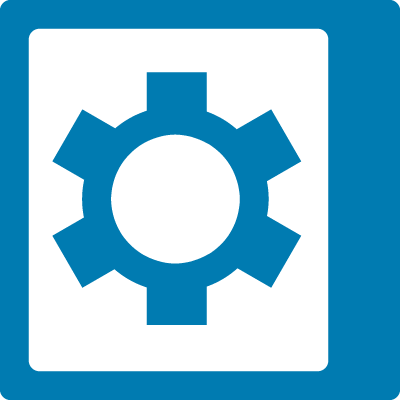Arria for Excel
What's new in Arria for Excel?
Add instant, data-driven narrative — out-of-the-box or custom — to augment your worksheets.
By adding Arria’s powerful NLG functionality to your Excel worksheets, you equip yourself with the ability to generate written reports for your pivot tables and charts — reports that can cover all the data contained in the workbook. Now, with the click of a button, you can generate report writing that explains the most important insights in natural language. | ||
INSTANT OUT-OF-THE-BOX NARRATIVES | |
Configure out-of-the-box narratives: In three steps, tell the add-in's Configure Narrative wizard what it needs to know to automatically generate narratives from your dataset, then add them to your workbook with the click of a button. | |
CUSTOM NARRATIVES FOR SPECIFIC USE CASES | |
Create custom narratives. Use the full programmability of NLG Studio to create your own custom narratives, then generate them in Excel using the add-in's Custom narrative option. Get started with our BI Starter Project and its library of BI-specific helper functions. This option requires an Arria NLG Studio license. | |
TRY OUR SHOWCASE PROJECTSTake a look at our showcase projects, created in Excel using Arria’s add-in. 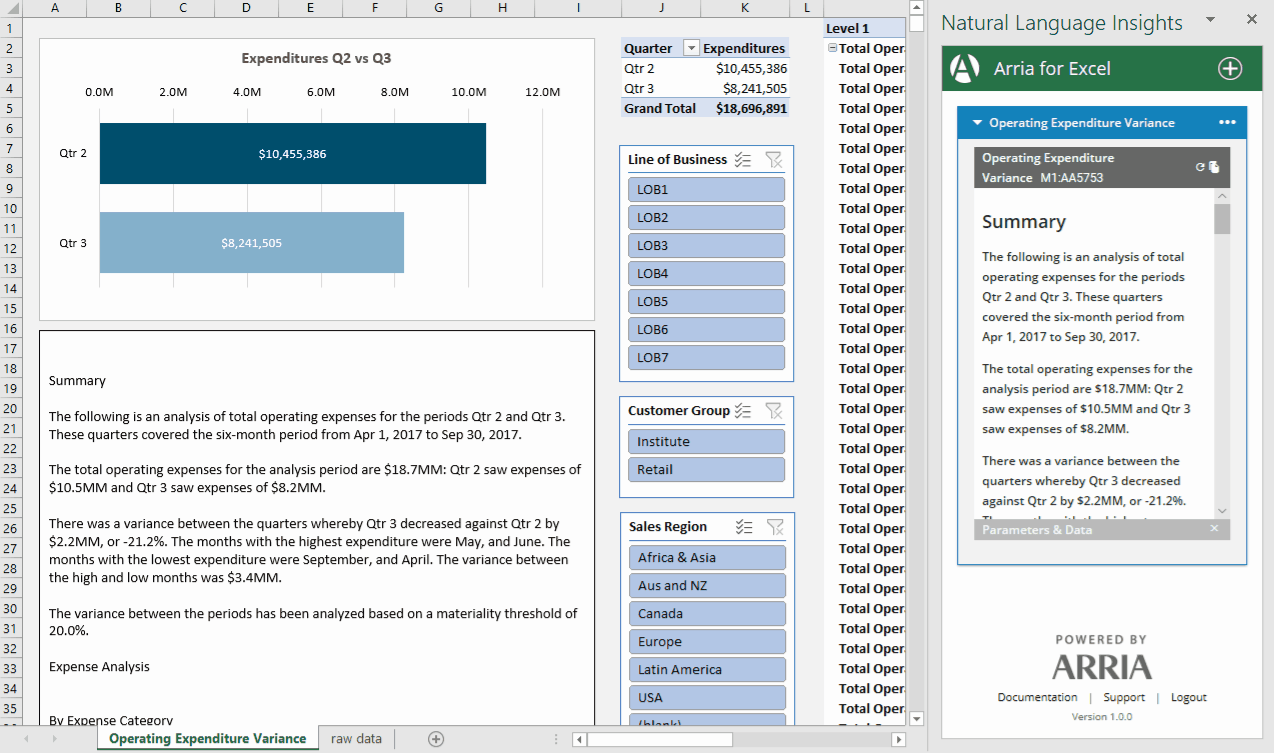 |
SUPPORTQuestions? We're here to help! |