Custom Narrative
Configure custom narratives, or create your own
Configure custom narratives created using the full programmability of NLG Studio and add them to your report with the click of a button. Get started with our BI Starter project and its library of BI-specific helper functions, then customize it for your specific use cases.
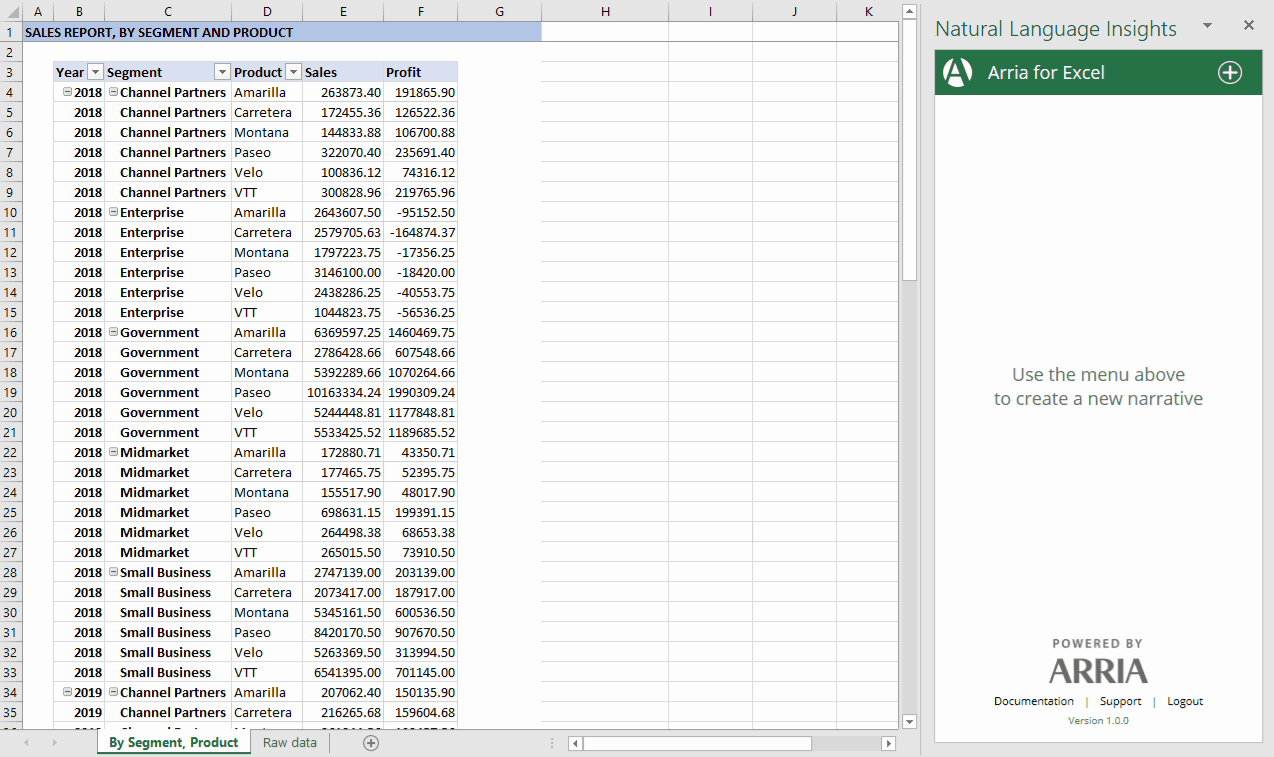 |
Get started with the Custom Narrative tutorials and reference guide
Learn how to customize a starter project to generate narratives for specific use cases using the full programmability of Arria NLG Studio, then call the project from the Arria for Excel add-in using the Custom Narrative option to add the narrative to your Excel workbook.
The tutorials show you how to optimize and contextualize narratives, and how to transform the input dataset using the add-in's Mapping script feature. You'll also learn how to use add-in features such as Parameter Controls to enable workbook viewers to dynamically change the narrative from within Excel.
Note
You must have an Arria NLG Studio license to access and complete the Custom Narrative tutorials. If you don't already have one, you can request a free trial.
To access the tutorials and reference documentation, click on the links below and sign in to your Arria NLG Studio account.