Select data for Arria Answers
The next step is to select the data fields you'd like to analyze using Arria Answers.
Click on the Arria visual to select it.
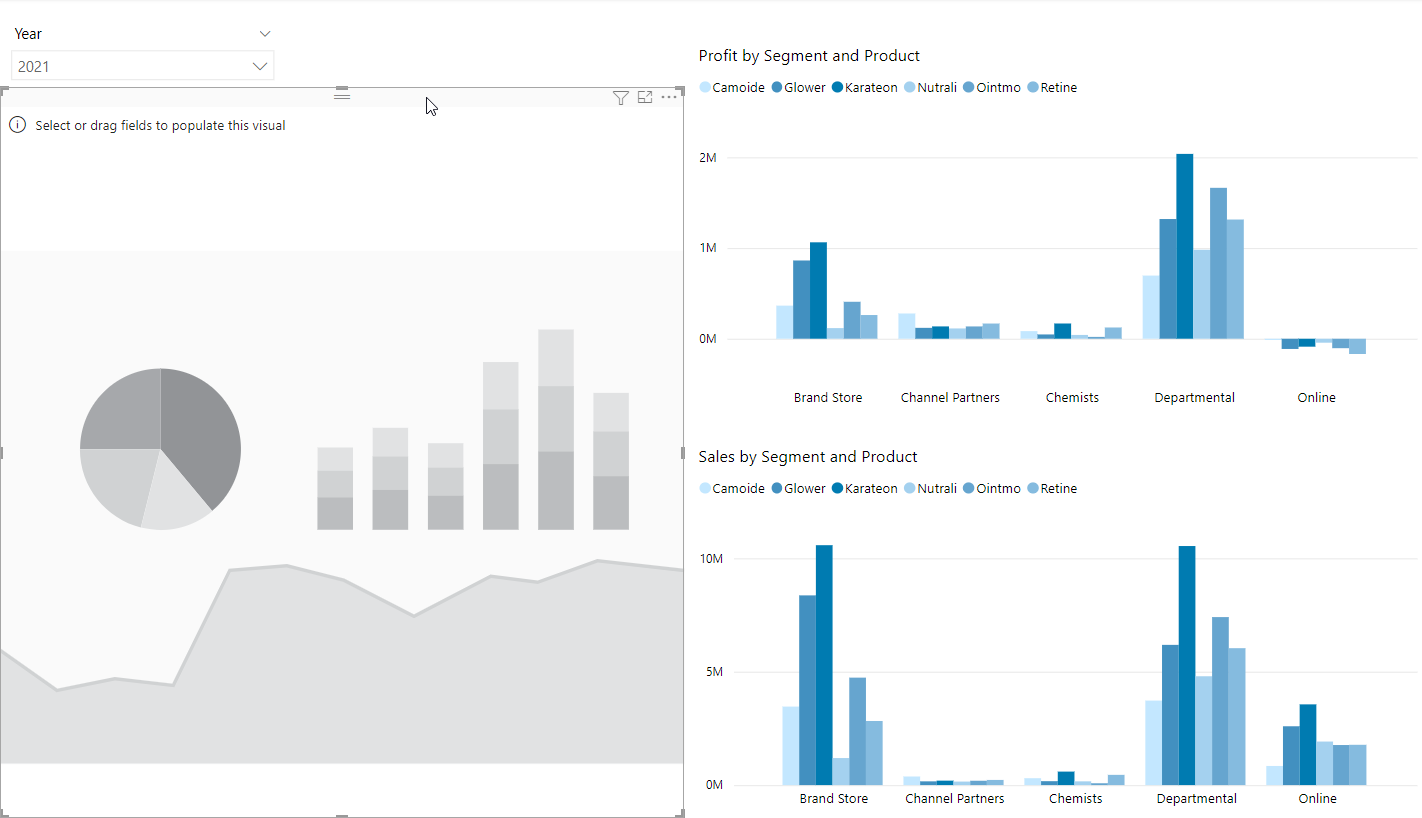
Important
Make sure the Arria visual is selected. If you have any other visual selected during the next step, it will be overwritten.
In the Fields pane, select all fields.
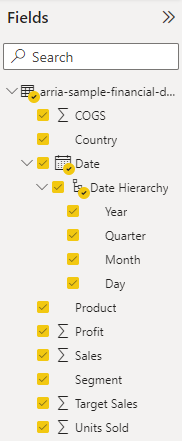
In the Arria visualization, you are presented with the Welcome page.
Enter your Arria account details and click Log in to my Arria account.
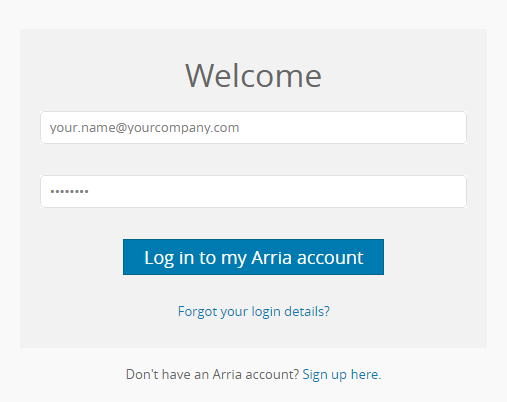
You are presented with the Get started with... page:
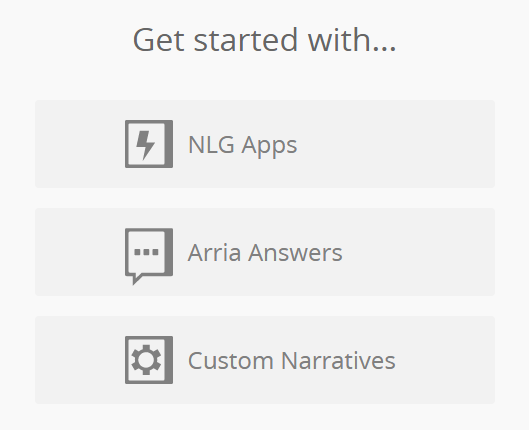
You've now added all fields to the visual. Next, you’ll configure these fields using the Arria Answers wizard.