Configure Arria Answers options
In Step 2 of the wizard you configure the Arria Answers options to suit your requirements.
The options include two settings: Default Time Filter and Default Currency. There is no requirement to adjust these before querying your data, but doing so is good practice and we'll do it for this tutorial.
Note
Refer to the Step 2: Arria Answers options reference topic for more information on each option.
Click Options at the top of the wizard.
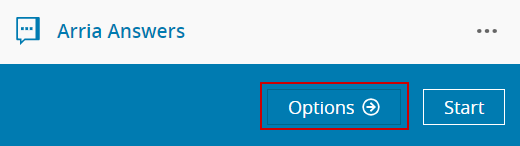
Click the dropdown for Default Time Filter and select
Latest month.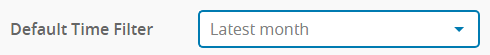
Note
This default time filter applies when your query does not specify a time filter. If set to
Latest month, Arria Answers takes a query such as What are my Sales? and processes it as What are my Sales for this month?For more detail about time filters, refer to Arria Answers reference > Time filters.
Check that Default Currency is set to
US Dollar (USD).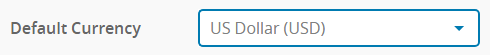
Note
This default currency applies when your query includes a currency measure. You defined COGS, Profit, Sales, and Target Sales as currency measures in the previous stage of this tutorial.
The options are now set as required. You are ready to have a conversation with your data.