Step 2: Arria Answers options
In Step 2 of the wizard you configure the Arria Answers options to suit your requirements.
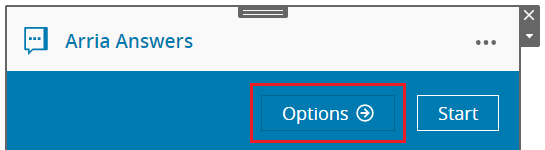
OPTION | DESCRIPTION | LOCATION |
|---|---|---|
Default Time Filter | Sets the default time filter for queries. The default applies when your query does not specify a time filter. For example, when Default Time Filter = Default: | 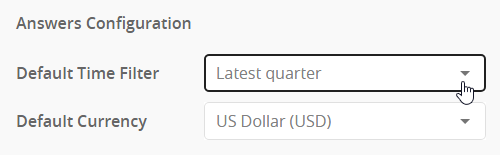 |
Default Currency | Sets the currency unit used in answers when your query includes a currency measure. For example, if you make your Sales field a currency measure and set Default Currency to Default:
| 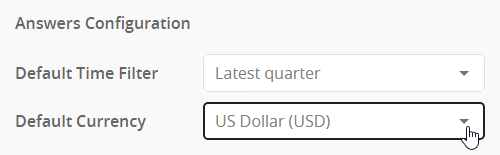 |
Important
Changing Default Currency changes the currency symbol only. No currency conversion calculation is performed.