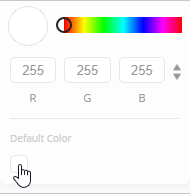Format narratives
The generated narrative is displayed with basic formatting retained from the Studio project. You can change the font size, font color, and background color of your narratives in the Font Size & Color section of the Settings page.
In the Arria context menu, click Settings.
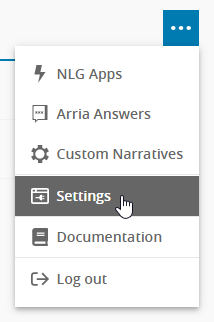
Expand the Font Size & Color section by clicking anywhere in the header.
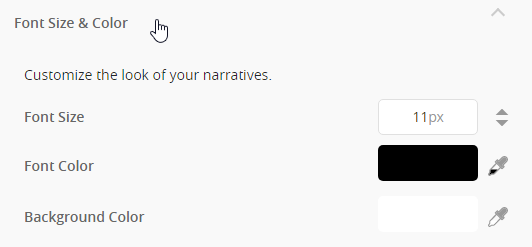
Change the Font Size, Font Color, and Background Color as desired.
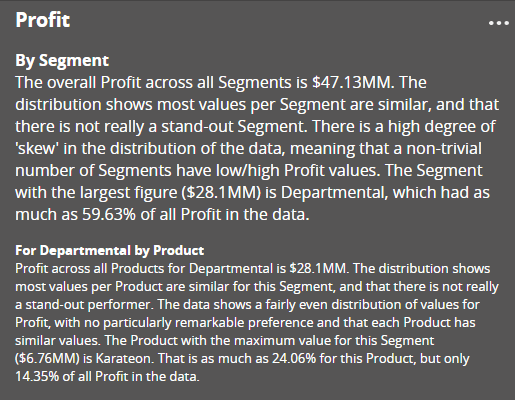
Reset the Font Color or Background Color to the default by clicking in the colored square in the Default Color section: