The Arria context menu
The Arria context menu displays the features and actions available to you in the current context. E.g.:
Users with edit permissions for the workbook will see menu items relating to the configuration of Arria for Tableau's features. For example:
Go to the NLG Apps feature | Copy a narrative | Clear an Arria Answers conversation | Return to narrative from Arria Answers |
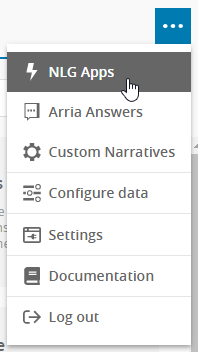 | 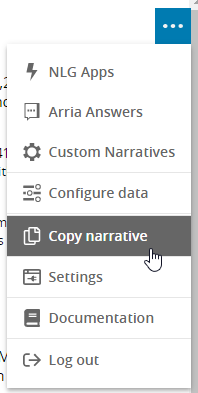 | 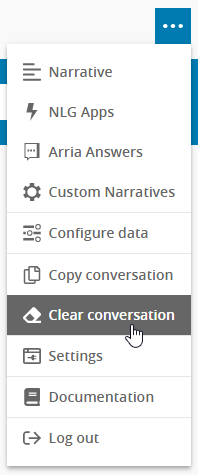 | 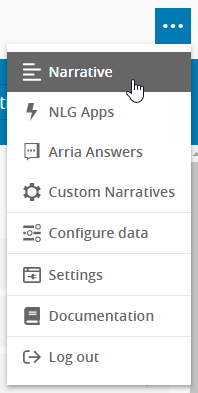 |
On Tableau server and Tableau online, users who are not working in edit mode and users without edit permission will see a more simple context menu, with items relating to interacting with pre-configured narratives and Arria Answers. For example:
Go to Arria Answers from a Narrative 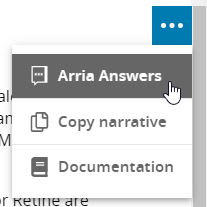 | Copy a narrative 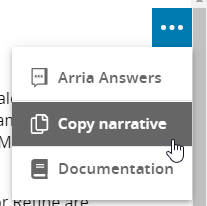 | Clear an Arria Answers conversation 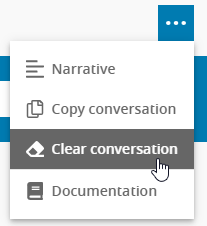 | Return to narrative from Arria Answers 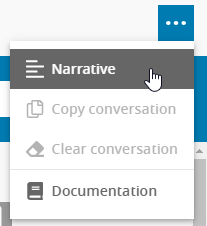 |