Describe a Pie Chart
About the narrative
Details covered in the analysis
The length of the narrative and the level of detail the narrative contains depend on which Narrative length option is selected.
The pie chart narrative includes:
the totals as numbers and percentages.
the biggest and smallest contributors, contributors with uniform distributions, and outliers.
The narrative wording depends on the selected aggregation types, referring, for example, to total, average, minimum or maximum values. For the Percentage, Rating and Ratio entity types, total values are omitted from the narrative as it does not make sense to sum up non-additive measures.
Data requirements
All NLG apps have the same data requirements for field names and formats. See Data field names and formats for details.
In addition, each app has specific data requirements:
Dimensions and measures
The requirements for dimensions and measures are:
Minimum | Maximum |
|---|---|
Two measures or one measure and one dimension. | Multiple measures or one measure and one dimension. |
Note
The first dimension and all measures listed on the Configure Your Data page are shown on the Describe a Pie Chart data attributes page by default. Adjust the number of dimensions and measures shown until they meet one of these requirements:
two or more measures (no dimensions)
exactly one measure and exactly one dimension (can be a time dimension)
To replace the default dimension with a dimension of your choosing, first remove it using the Remove button. The Add dimension button is displayed only when no dimensions remain.
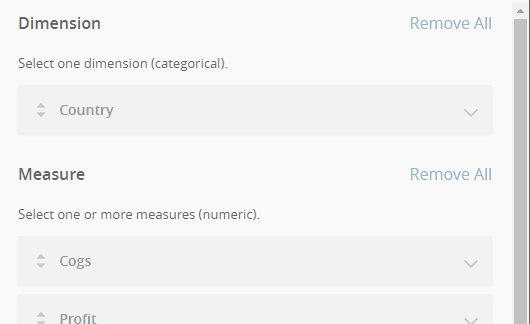
Aggregation and entity types
Not all combinations of aggregation and entity types are supported for measures. The Describe a Pie Chart app can analyze the following combinations:
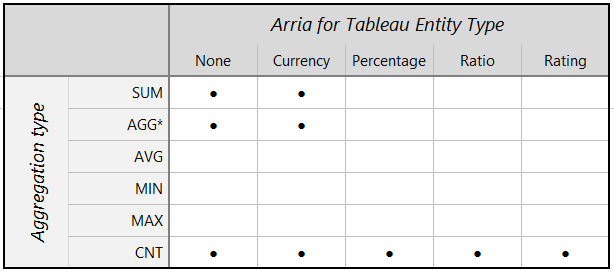 |
*Measures created in Tableau using an aggregate calculation are supported only if further aggregation by Sum or Average is valid.
Note
Entity types and other data attributes are set in Step 2 of the wizard.
Narrative options
You can configure these narrative options in Step 3 of the NLG apps wizard:
OPTION | DESCRIPTION | LOCATION |
|---|---|---|
Narrative length | Summary: produces a narrative of filtered facts in a more concise way than the Important things option. Important things: produces a narrative of filtered facts based on Arria's ranking algorithm. Tell me everything: produces a narrative that includes every fact extracted from your data by Arria's algorithms. Default: Important things |  |