NLG Apps optimizations
Arria for Tableau 3.3.0 introduced several enhancements to the Describe a Bar Chart, Time-Based Variance, Target-Based Variance, and Trend Analysis apps.
Optimizations
You now have more control over narrative length, content, and formatting, resulting in narratives that are optimized for your specific reporting requirements and for improved readability.
Greater control of narrative content
At each level of drilldown, control the number of insights described in the narrative by number, threshold percentage, or statistical significance.
At each level of drilldown, control the order in which your insights are sorted (descending or ascending).
In the Time-Based Variance app, compare periods of comparable length using the Period to date option.
Enhanced readability
Narratives contain fewer and more concise headers.
Multiple insights are presented in bulleted lists.
Positive and negative variance values can be highlighted with color markup.
Narratives can be indented at each level of drilldown.
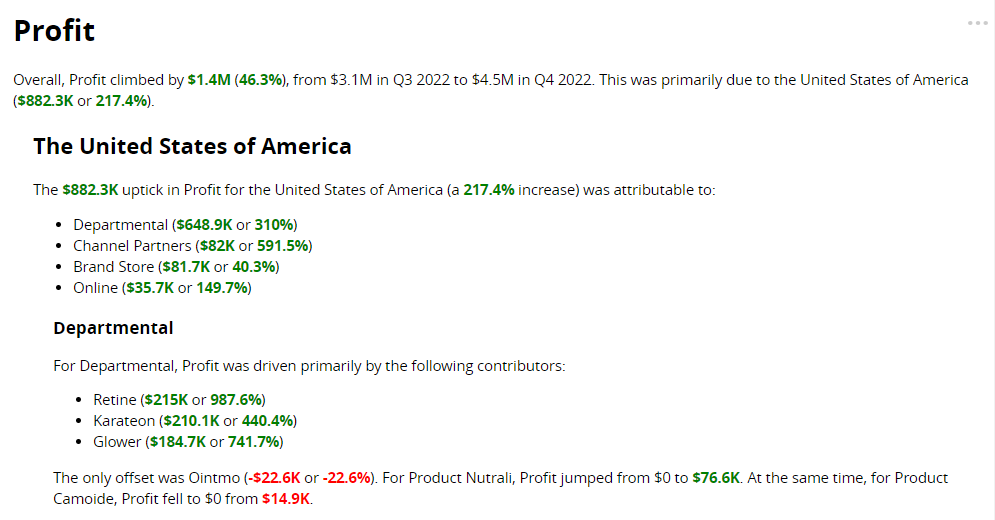 |
See Describe a Bar Chart, Time-Based Variance, Target-Based Variance, and Trend Analysis for more information.
Updating existing narratives
If you attempt to reconfigure an existing Describe a Bar Chart, Time-Based Variance, Target-Based Variance, or Trend Analysis narrative after upgrading to Arria for Tableau 3.3.0, the extension displays a pop-up message giving you two choices:
Click Continue to overwrite the existing narrative and configure a new one using the updated app.
Click Cancel to keep the existing narrative.
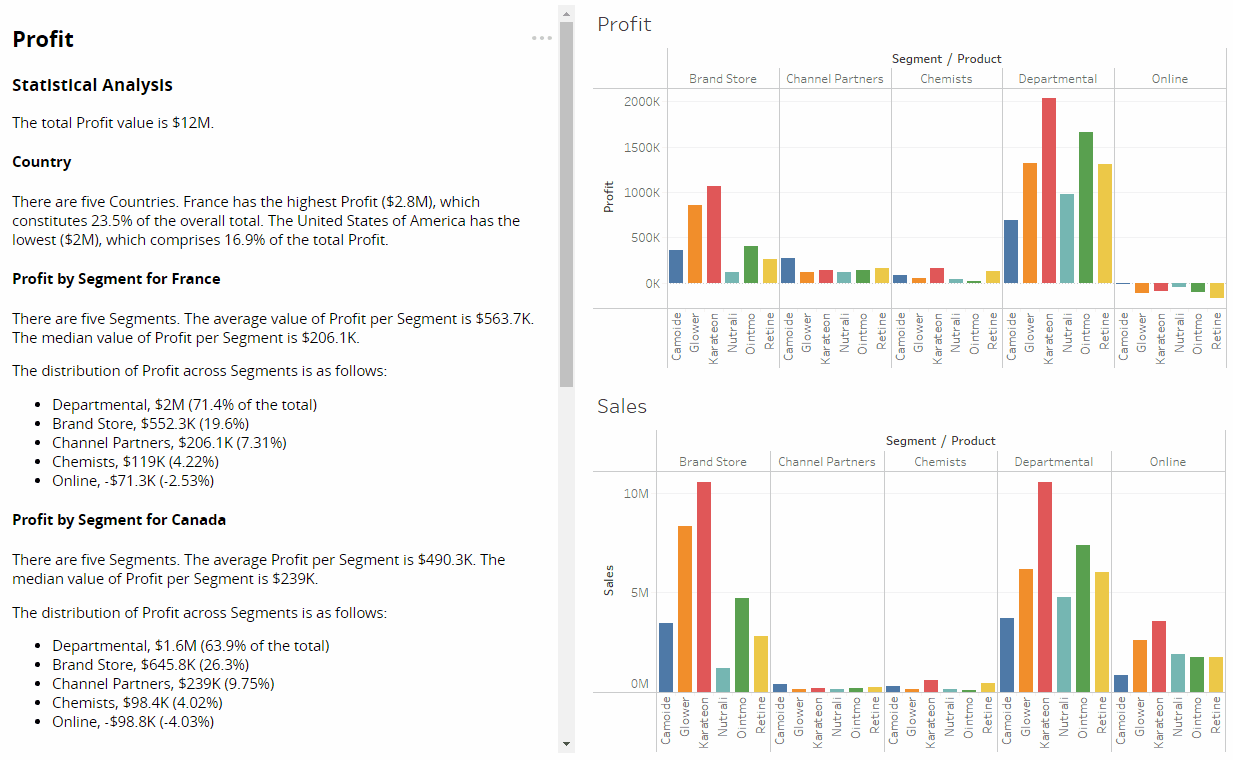 |
Before choosing, you may want to compare your existing narrative with a narrative generated using the updated app. You can do this using the following procedure:
Click Cancel to keep your existing narrative (in this example, a Describe a Bar Chart narrative).
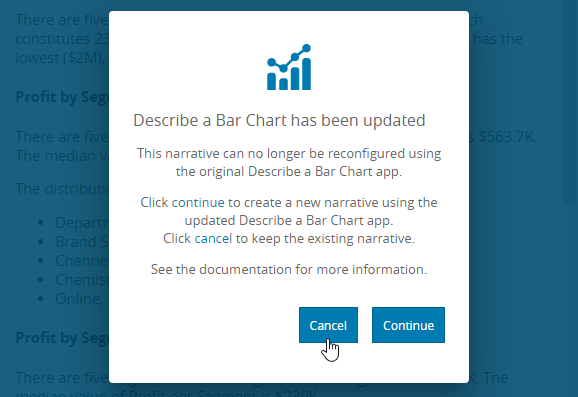
Add a new instance of Arria for Tableau to your workbook.
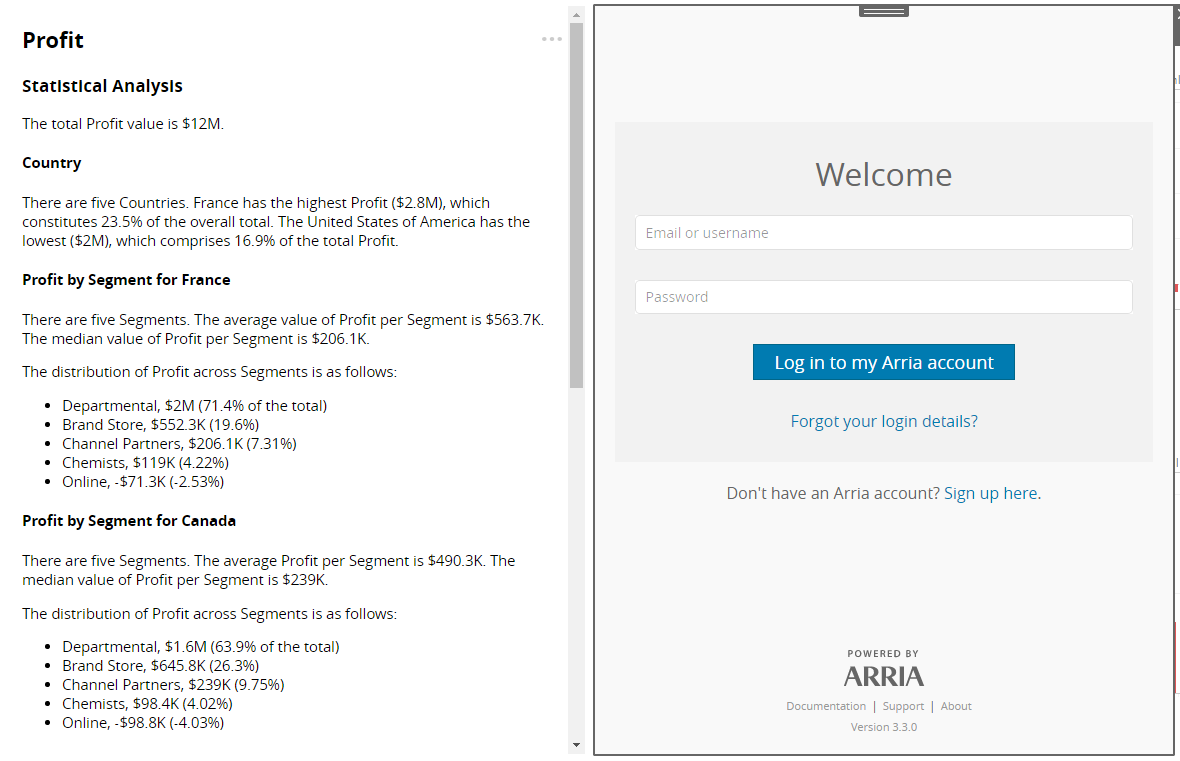
Using the new instance, configure and generate a narrative, then compare it with your existing narrative.
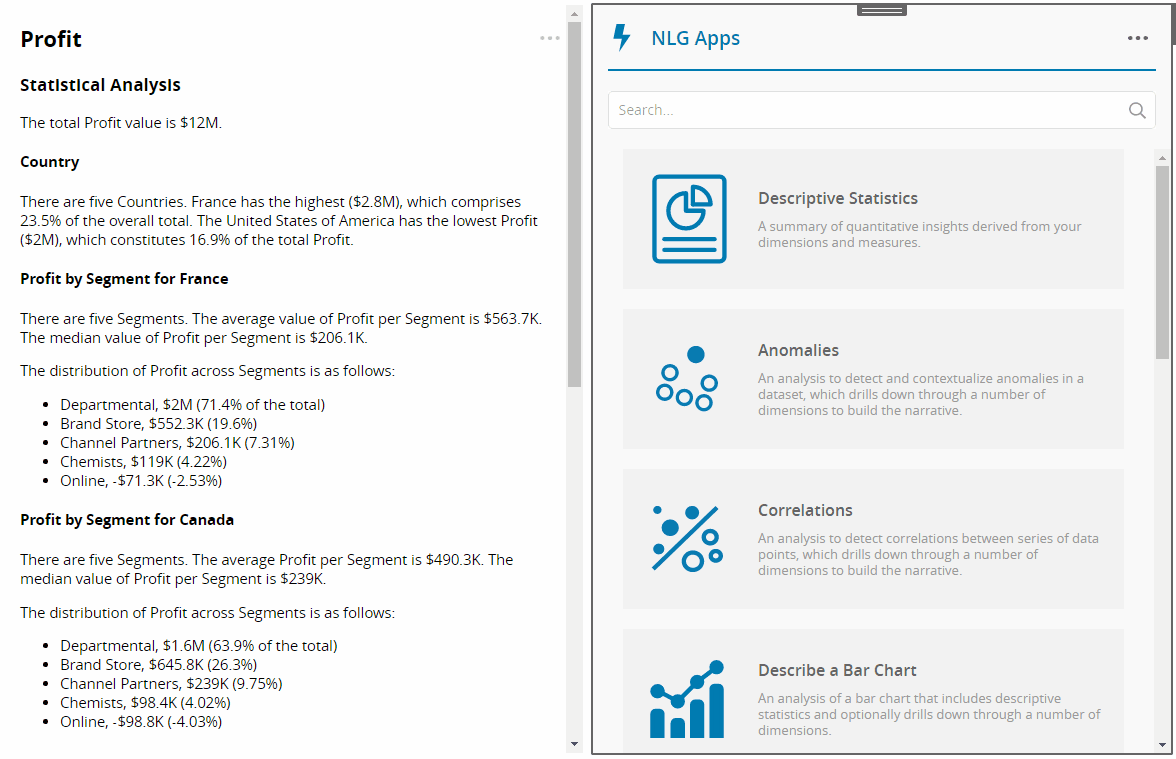
Choose to remove either the original narrative or the updated narrative from your workbook.
Note
For guidance on configuring the redesigned apps, see Describe a Bar Chart, Time-Based Variance, Target-Based Variance, and Trend Analysis.