Prioritize data fields
The priority of a dimension is determined by its position in the Dimensions list on the NLG Apps and Arria Answers data attributes pages. The higher the position of the dimension, the higher its priority for coverage in the generated narrative or Arria Answers reply. The same principle applies to measures.
Drag and drop dimensions and measures to change their priority order.
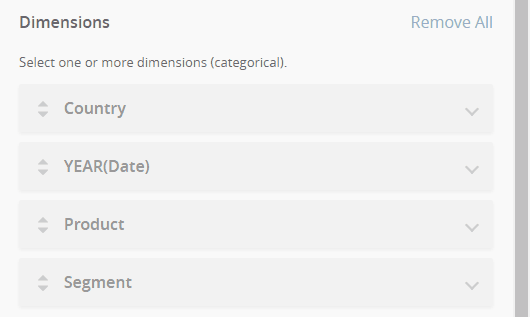 |
See the NLG Apps Data configuration and Arria Answers Data configuration topics for more information.
Note
The initial priority for dimensions and measures is based on the order that the relevant fields were added to the Columns and Rows shelves in the selected worksheet.
Data fields can be reprioritized on the NLG Apps and Arria Answers data attributes pages. They cannot be reprioritized on the Configure Your Data page.