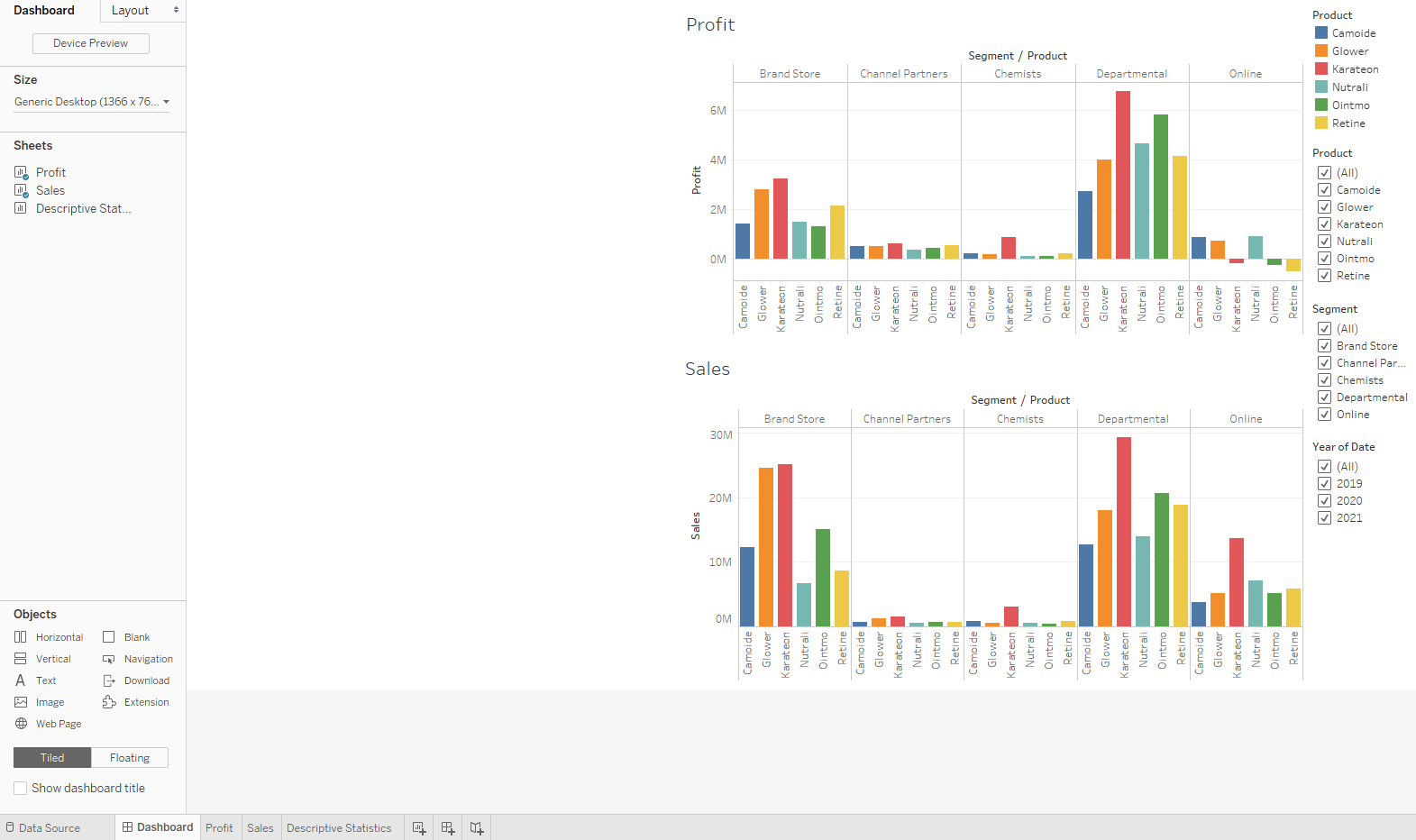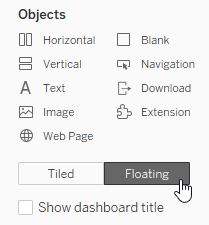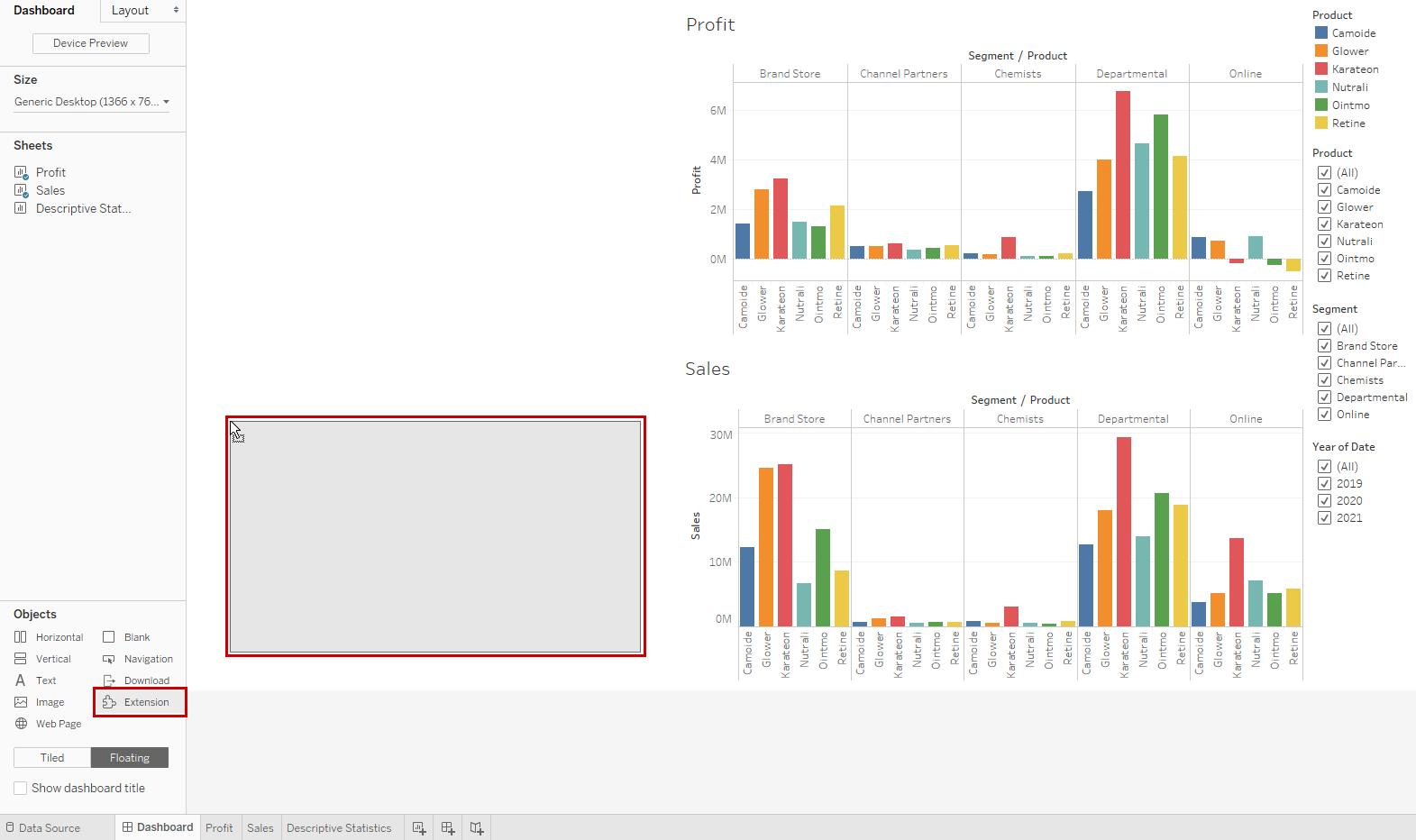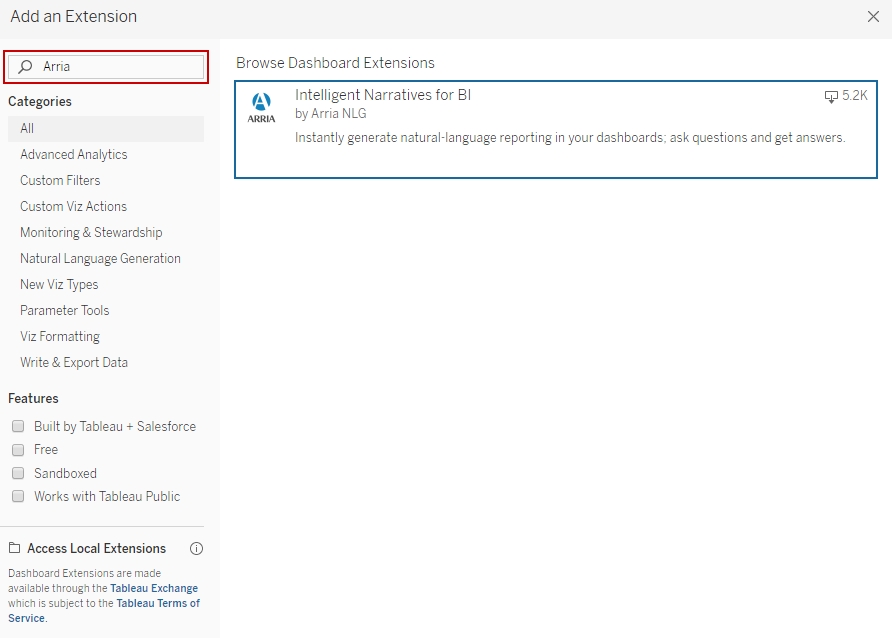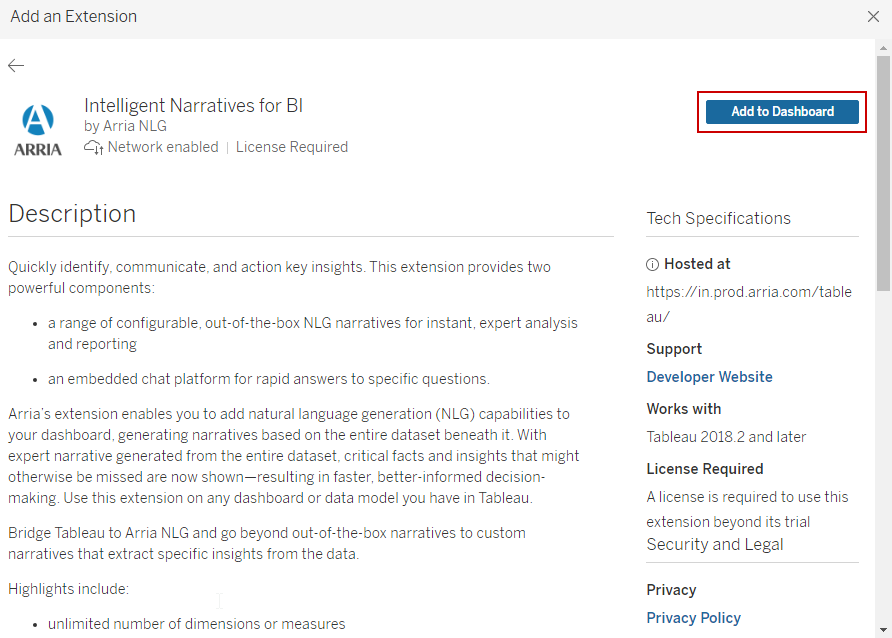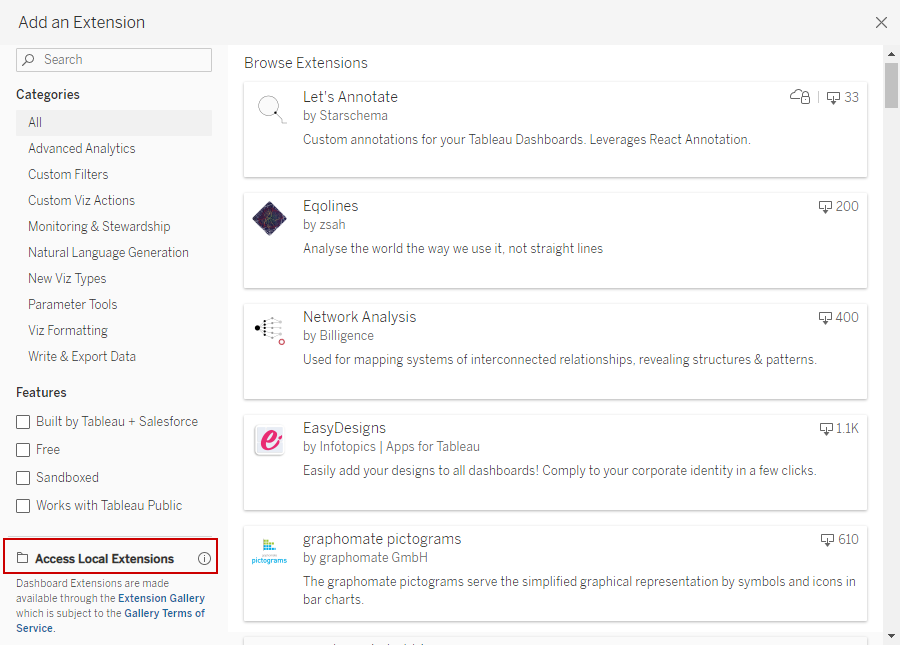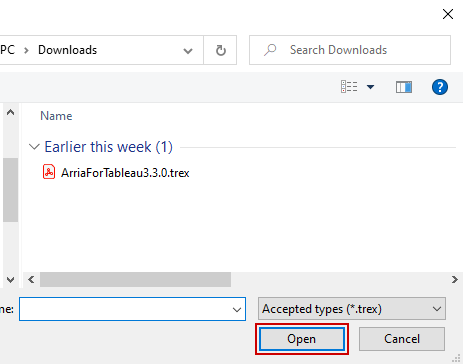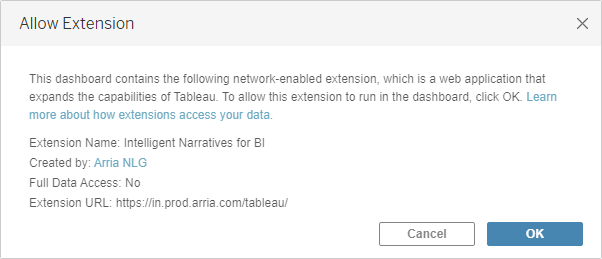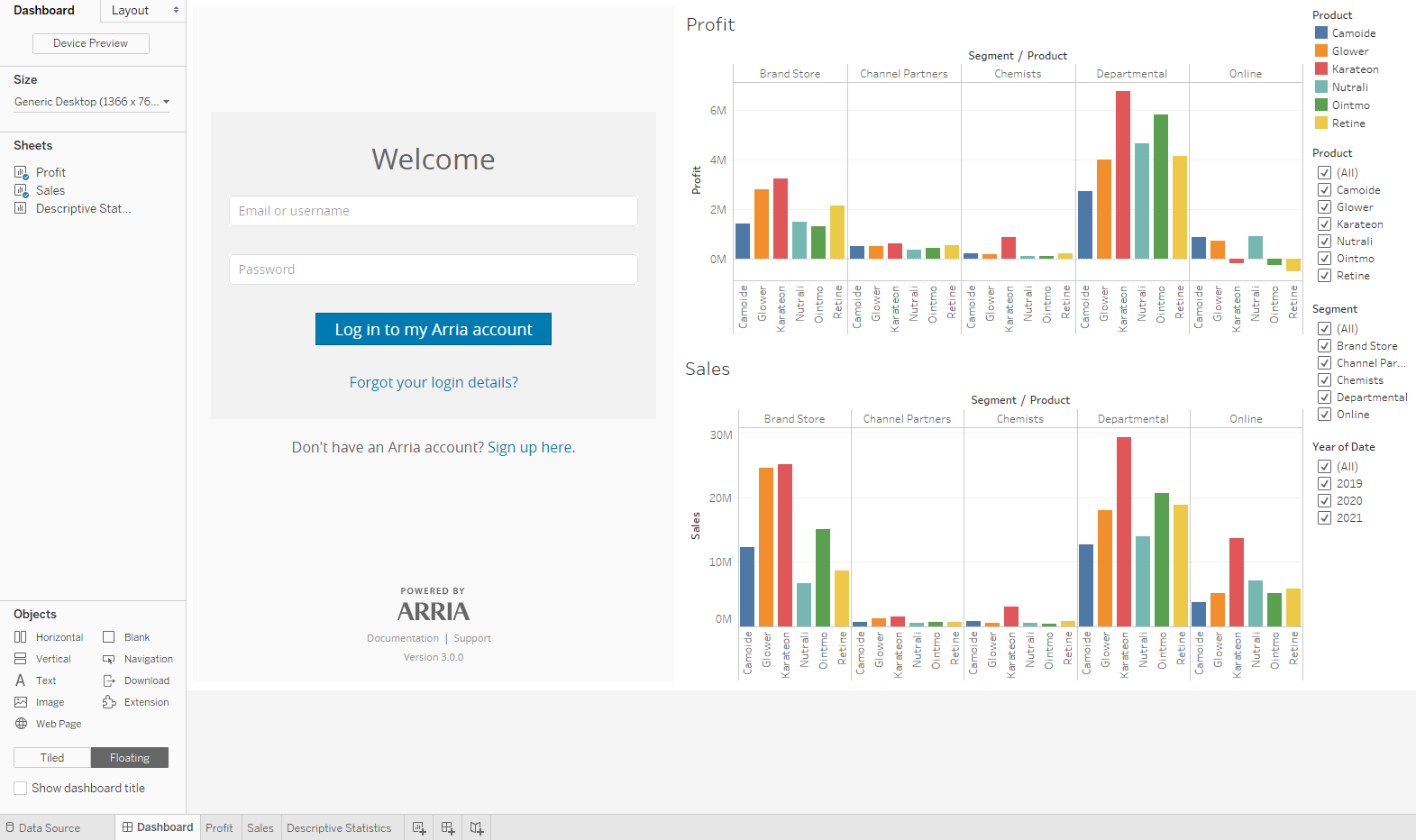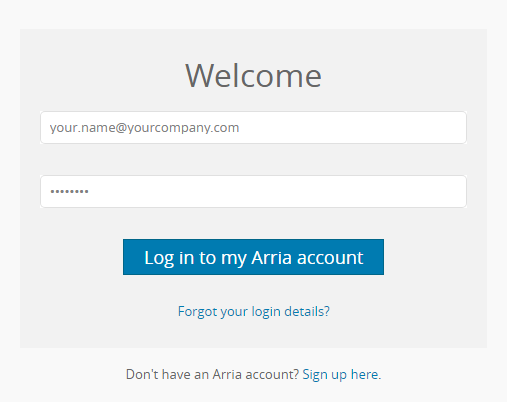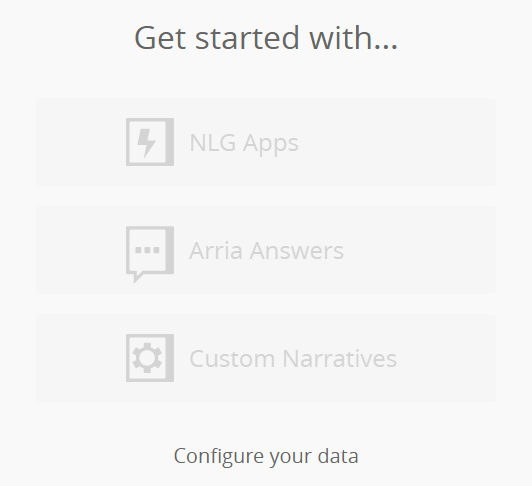Adding and updating Arria for Tableau
This topic describes how to add the Arria for Tableau extension to a workbook for the first time and how to update to the latest version.
Add Arria for Tableau
If you haven't already done so, sign up for an Arria account with an Arria for BI license or an Arria NLG Studio license.
NLG Apps, Arria Answers, and Custom Narratives remain grayed out until you have configured the data you wish to narrate on the Configure your data page.
Update Arria for Tableau
When we release a new version of Arria for Tableau, the extension is automatically updated the next time you open your workbook — regardless of whether you added the extension from the Tableau exchange or using a downloaded TREX file.
See NLG Apps optimizations for more information on updating to Arria for Tableau 3.3.0.