Release notes
Arria for Qlik Sense
For further information or help with any of these issues, please contact our Support Team.
Version 3.3.14
April 2024
Enhancements
Security updates
This release includes essential security updates.
Version 3.3.13
March 2024
Enhancements
Security updates
This release includes essential security updates.
Version 3.3.12
November 2023
Enhancements
Security updates
This release includes essential security updates.
Version 3.3.11
October 2023
Enhancements
Security updates
This release includes essential security updates.
Version 3.3.10
July 2023
Enhancements
Security updates
This release includes essential security updates.
Version 3.3.9
Arria Answers 1.3.7
June 2023
Arria Answers 1.3.7 is now available through Arria for Qlik Sense 3.3.9 and includes the change below.
Fixed issue
Field values that contain slashes are now supported
Arria Answers now correctly handles questions that reference field values containing slashes. For example:
What are my Sales in N/America?
Arria for Qlik Sense 3.3.9
March 2023
Enhancements
Security updates
This release includes essential security updates.
Version 3.3.8
February 2023
Enhancements
Security updates
This release includes essential security updates.
Version 3.3.7
February 2023
Notable changes
NLG Apps: Additional license checking
We now check that the narrative creator has a valid Arria for Qlik Sense license each time a narrative is generated in a dashboard or app.
If no valid license is found, the following error message is generated instead of a narrative:
Your license is inactive. Please contact us at support.studio@arria.com.
Note
As a result of this change, Arria for Qlik Sense may issue the following warning when generating narratives created with an older version of the add-in:
We're having problems validating your license. Please contact us at support.studio@arria.com.
Enhancements
Security updates
This release includes essential security updates.
Version 3.3.6
November 2022
Note
Arria for Qlik Sense 3.3.4 and 3.3.5 were released internally only.
Enhancements
Security updates
This release includes essential security updates.
Version 3.3.3
September 2022
Note
Arria for Qlik Sense 3.3.1 and 3.3.2 were released internally only.
Enhancements
Security updates
This release includes essential security updates.
Version 3.3.0
Arria Answers 1.3.0
21 August 2022
Arria Answers 1.3.0 is now available through Arria for Qlik Sense 3.3.0 and includes the changes described below.
New features and enhancements
New "overall" keyword
When you include "overall" in your query, Arria Answers analyzes the whole dataset, no matter how you've set the default time filter. See Querying the whole dataset for guidance.
Exclusion filters
You can now exclude non-time dimension instances from your query. For example:
"What are my Sales excluding Germany?"
"Tell me about Profit except for Retine and Glower."
See Exclusion filters for guidance.
New single-period variance queries
You can now ask how much a measure has changed over a single month, quarter, or year. For example:
"How did my Sales change in June 2022?"
See Single-period variance for guidance.
Changes to group-by queries
Group-by queries now work with four aggregation types: sum, average, maximum, and minimum.
Group-by queries with sum aggregation (e.g. What are my Sales by Country?) now return a list of aggregated totals in descending order.
You can now ask if the group-by values are similar or identical, or if there are outliers. You can also ask for a specific number of values — for example, the top three only. See Group-by queries for guidance.
Fixed issues
Handling of null values
Measures
Null values in measures can affect the accuracy of calculations. Arria Answers now warns you when you query a measure that has one or more null values. For example:
"In 2019, Sales were $43,580. Please note, your Sales column has some missing data."
Dimensions
Null values in non-time dimensions (e.g. Country) are valid. Previously, Arria Answers returned an error when you queried a dimension that had one or more null values. Now, the null-value rows are removed from the analysis and a valid answer is returned.
Time dimensions
Previously, Arria Answers generated an error when you queried a time dimension that had one or more null values. Now, the null-value rows are removed from the analysis and the answer includes a sentence alerting you to this. For example:
"In February 2022, Sales were $5.03 million. I found some incorrectly formatted temporal data and removed those rows from my calculations."
Querying a time period with missing data
Assume that your dataset has data for February and March but none for January. If you ask How are my Sales between January and March?, the answer now includes a sentence alerting you to the missing data. For example:
"Between January 2022 and March 2022, Sales were $5.72 million. Not all months within the time period had data."
Known issues
Arria Answers may return multiple values for each dimension instance
An average group-by query finds the average value for each instance of the dimension and returns a list of values. This works if you have selected one dimension (e.g. Country) for use with Arria Answers. If you have selected multiple dimensions (e.g. Country and Product), you may get multiple average values for each instance.
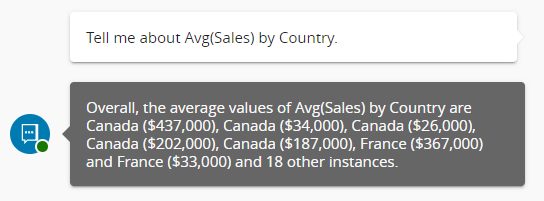
In the example above, the answer doesn’t return a single value for each country. You get multiple values for Canada (one for each product), multiple values for France (one for each product), and so on. To avoid this, deselect every dimension other than the one you wish to group by.
See Group-by queries for more information.
Day values are not working in cardinal form
A time-point filter should work whether the day value is a cardinal number (e.g. 1 July 2022) or an ordinal number (e.g. 1st July 2022). Due to a bug, Arria Answers currently returns incorrect answers if you use cardinal numbers. Please use the ordinal form.
Confusing answers for group-by queries with max/min aggregation
If your group-by query requests a specific number of top or bottom entries and the measure contains some identical max/min values, the number of entries returned may not match the number requested. For example:
Query: "What are the top two for Max(Sales) by Country?"
Answer: "Overall, the maximum 2 entries for Max(Sales) by Country are France ($20,000), Italy ($20,000) and Germany ($20,000)."
Apostrophes in queries may trigger the autocomplete list
Typing a letter immediately after an apostrophe (e.g. the s in today's) may open the autocomplete list in error. Immediately selecting from the list (e.g. Sales) produces an invalid query. To avoid this, enter a space and continue typing your query.
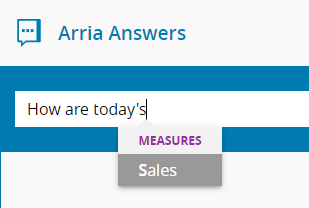
Arria for Qlik Sense 3.3.0
7 August 2022
New features and enhancements
NLG Apps optimizations
Arria for Qlik Sense 3.3.0 introduces several optimizations to the Describe a Bar Chart, Time-Based Variance, Target-Based Variance, and Trend Analysis apps. You now have more control over narrative length, content, and formatting, resulting in narratives that are optimized for your specific reporting requirements and for improved readability.
See NLG Apps optimizations for details.
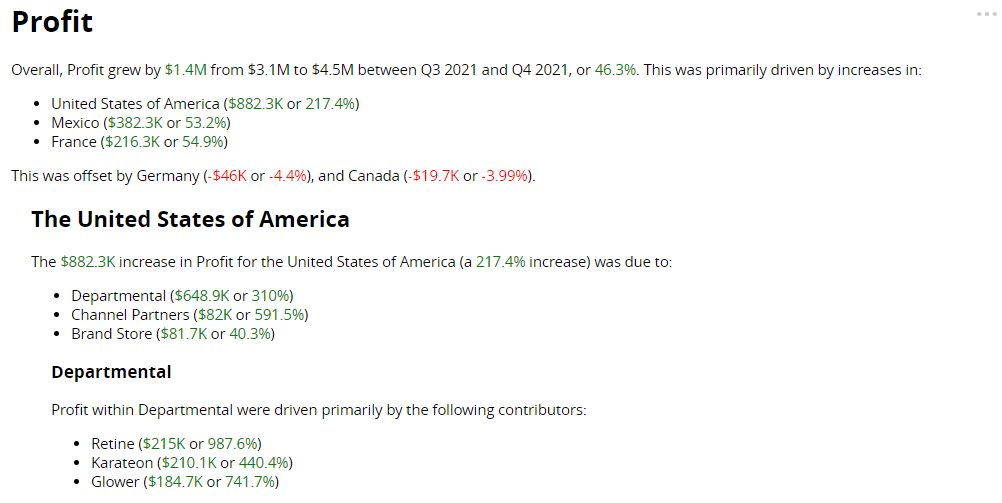
Known issues
NLG Apps: Narrative length option is reset by a dimension name change
Changing a dimension's name also resets its Narrative length > My key insights settings.
NLG Apps: Time-Based Variance app generates a narrative when there are no values for a measure
If a measure contains no values, the Time-Based Variance app generates a narrative rather than a warning message. For example:
Sales stayed stable at 0 between November 2021 and December 2021.
NLG Apps: Anomalies app takes several minutes to generate a time-series narrative from a very large dataset
For very large datasets, the Anomalies app may take several minutes to generate a time-series narrative.
Custom Narratives: Can't generate a narrative after switching to and from the Arria Answers wizard
Navigating from a custom narrative to Arria Answers and back again results in the Generate button not working. To resolve this, select Narrative from the Arria Context menu and then reselect Custom Narratives.
Version 3.2.2
June 2022
Fixed issues
Qlik Sense master items feature is now supported
Creating a master visualization from Arria for Qlik Sense is now supported.
Version 3.2.1
May 2022
Fixed issues
Issues with reconfiguring Arria visualizations after the 3.2.0 release have been fixed
As part of the Arria for Qlik Sense 3.2.0 release, we made changes to the live back-end services used by the Arria for Qlik Sense extension. These changes prevented users from reconfiguring Arria visualizations created using earlier versions of the extension without upgrading to version 3.2.0.
This issue has been fixed in the 3.2.1 release.
Publishing apps to streams with anonymous access permissions in the Enterprise Client-Managed edition and to Public sheets in Saas edition is now supported
Arria for Qlik Sense can now be included in apps that are published using either of the following methods:
Streams with anonymous access permissions in the Qlik Sense Enterprise Client-Managed edition.
Public sheets in the Qlik Sense Saas edition.
Custom narratives: Incorrect column names for measures
Arria for Qlik Sense 3.2.0 incorrectly adds the aggregation type of a measure to its column name. This results in a mismatch between the column name in the add-in and the column name expected by existing Studio projects.
Arria for Qlik Sense 3.2.1 fixes this issue.
Version 3.2.0
March 2022
New features and enhancements
New NLG Apps
Arria for Qlik Sense 3.2.0 introduces two new out-of-the-box narrative types:
The Anomalies app generates a narrative that detects and contextualizes anomalies in one or more measures — at a single time point or across a time range — broken down by a number of dimensions. For example, the narrative may report unexpectedly high or low sales for a certain month when compared to all other months in the dataset.
See Anomalies for details.
The Correlations app generates an analysis of correlations between measures — at a single time point or across a time range — broken down by a number of dimensions. For example, for a particular product, the narrative may report a strong positive correlation between marketing spend and an increase in profit two months later.
See Correlations for details.
NLG Apps: Support for additional date formats
Any data field that is automatically recognized as a date by Qlik Sense is now supported by NLG Apps.
Custom Narratives: Support for additional Parameter Control fields
Previously, Arria for Qlik Sense limited users to a maximum of three parameter controls. This limit no longer applies.
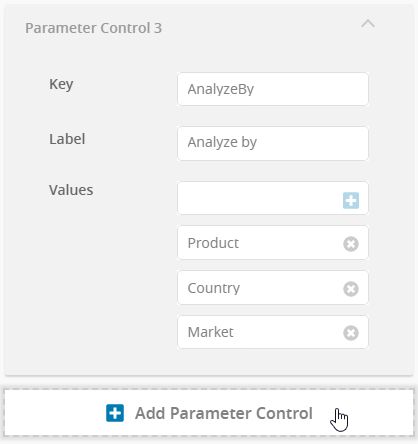
About Arria for Qlik Sense dialog box
You can now access an About dialog box from the Arria for Qlik Sense context menu. The dialog box displays detailed version information, which is valuable when reporting issues to our support team.
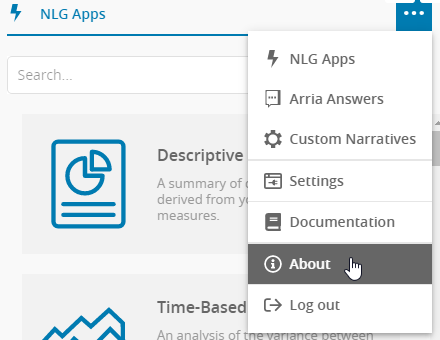
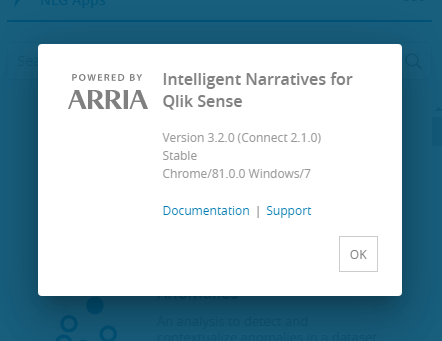
Arria Answers: Support for single date fields
Arria Answers can now handle date values stored in a single column, as shown below. Spreading date components (year, quarter, month, and day) across multiple columns is no longer required.
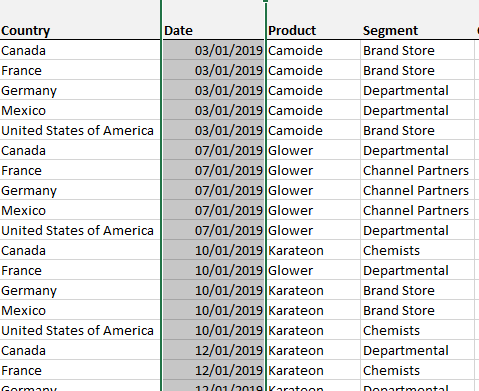
Arria Answers: Two-digit year values
In addition to four-digit year values (e.g. 2022), two-digit year values (e.g. 22) are now supported.
Arria Answers: Support for additional aggregation types
Arria Answers now supports four aggregation types: Sum, Average, Minimum, and Maximum. Previously, it supported Sum aggregation only. This improvement increases your options for querying your data — see Query types for guidance.
Fixed issues
NLG Apps: US date format handled incorrectly
Previously, Arria for Qlik Sense did not support US date formats. NLG Apps issued an error message to highlight when dates were in an unsupported format; however, some US dates were mistaken for UK dates, resulting in an incorrect narrative output..
This issue has been fixed with the introduction of support for US date formats in Arria for Qlik Sense 3.2.0.
Arria Answers: Aliases can now start with the name of another field in the dataset
Arria Answers now correctly handles fields with an alias that starts with the name of another field in the dataset. For example, if your dataset includes both a Date field and a Sales field, you can give the Date field the alias SalesDate.
Known issues
Arria for Qlik Sense 3.2.0 must be installed before existing Arria visualizations are reconfigured
As part of the Arria for Qlik Sense 3.2.0 update, we have made changes to both the Arria for Qlik Sense extension and the live back-end services it uses.
Due to the back-end changes, trying to reconfigure an existing narrative or Arria Answers visualization before installing Arria for Qlik Sense 3.2.0 results in the visualization freezing.
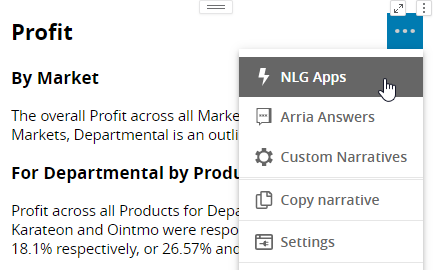
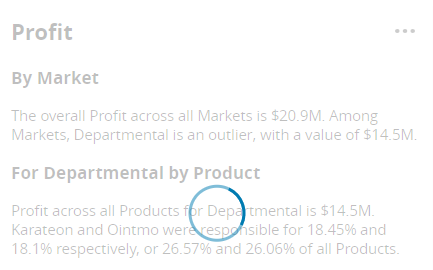
To resolve this issue, install Arria for Qlik Sense 3.2.0 and reopen the Qlik Sense app.
Publishing apps to streams with anonymous access permissions in the Enterprise Client-Managed edition and to Public sheets in Saas edition is not supported
If you publish apps including Arria for Qlik Sense using either method listed below, an error message appears each time a user regenerates a narrative or interacts with the extension in other ways.
Streams with anonymous access permissions in the Qlik Sense Enterprise Client-Managed edition.
Public sheets in the Qlik Sense Saas edition.
Qlik Sense master items feature not supported
Creating a master visualization from Arria for Qlik Sense is not supported. If a master visualization is created from the Arria extension, the visualization remains blank when added to a sheet.
NLG Apps and Arria Answers: Changing a measure's aggregation type resets the Entity Type field
Changing the aggregation type of a measure that has already been added to the Arria extension resets that measure's Entity Type field to
None. This can lead to unexpected errors and narratives.To work around this issue, reconfigure the Entity Type field after changing a measure's aggregation type.
NLG Apps: Empty cells (null values) in Date fields result in error message when using Describe a Bar Chart and Describe a Line Chart apps
In Qlik Sense Saas and Qlik Sense Enterprise only, if a Date field contains one or more empty cells (null values), the Describe a Bar Chart and Describe a Line Chart apps generate the following error:
An error occurred while processing the data. See the documentation for data requirements and contact Support if the problem persists.
To work around the issue, please ensure that your Date fields do not contain empty cells.
Arria Answers: Empty cells (null values) in dimension fields result in error messages and no suggested queries
If a non-time dimension field in your dataset — e.g. Country or Product — contains empty cells (null values), Arria Answers returns this error message:
I'm sorry, something went wrong. Please try again or ask for help.
If a time dimension field in your dataset — e.g. Date or Year — contains empty cells (null values), no suggested queries are generated and Arria Answers returns this error message:
I'm sorry, I can't understand your date column format. Please use an ISO-8601 format and try again.
To avoid these issues, please ensure that your dimension fields contain no empty cells.
Version 3.1.0
August 2021
New features and enhancements
NLG Apps: Support for additional aggregation and entity types
Arria for Qlik Sense 3.1 introduces NLG Apps support for measures aggregated by Avg, Min, Max, and Count, and precalculated measures such as percentages, ratings, and ratios.
See Aggregation and entity types for further information.
Important
Arria Answers currently supports only the Sum aggregation type and the None and Currency entity types. When switching from an NLG Apps narrative to Arria Answers, make sure the measures chosen to generate the narrative meet these requirements. If they don't, Arria Answers will return incorrect responses.
NLG Apps: Support for date fields and non-standard date field names
Previous versions of NLG Apps supported only the following date hierarchy components: year, quarter, month, and day. Fields containing these date components were required to be named Year, Quarter, Month, or Day, respectively.
Arria for Qlik Sense 3.1 introduces NLG Apps support for date fields and for a wider range of recognized field names.
See the NLG Apps Data field names and formats topic for details.
Fixed issues
NLG Apps: Increasing the Trend Analysis % may produce invalid Trend Analysis narrative
With some datasets, increasing the Trend Change % value could result in the Trend Analysis app producing an invalid narrative: data was displayed instead of narrative text. This has been fixed.
Known issues
Support for non-aggregated measures
Non-aggregated measures are currently not supported. NLG Apps supports measures aggregated by Sum, Average, Minimum, Maximum, and Count, only.
NLG Apps: Arria extension appears blank
The following sequence may result in the Arria extension appearing blank:
generate a narrative
return to the data configuration page and add or remove a dimension or measure
regenerate the narrative
return to the data configuration page
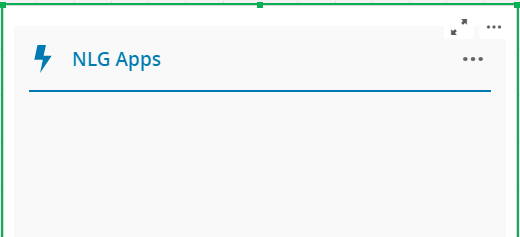
To work around this issue, remove a dimension or measure from the extension and re-add it. This refreshes the extension and re-enables all pages. Alternatively, remove the extension from your sheet and re-add it.
NLG Apps: US date format handled incorrectly
The
mm/dd/yyyydate format is not supported.If your dates are in the
mm/dd/yyyyformat, Arria for Qlik Sense should return an error rather than generate a narrative. However, if all dates have a day value of12or less, the extension misinterprets them as dates in thedd/mm/yyyyformat (supported) and generates a narrative with incorrect values.To work around this issue by converting your dates to a supported format, such as
dd/mm/yyyy:In Qlik Sense, in the Properties panel, click the Open Expression editor button for your date dimension (in this example, Sale Date).
Update the expression from "
=[Sale Date]" to "=Date([Sale Date],'DD/MM/YYYY')", and click Apply.Change the dimension's Label field back to the original field name: Sale Date.
Step 1.
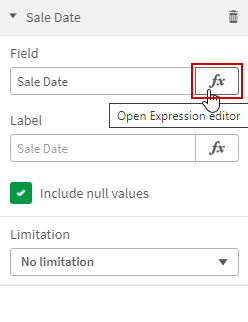
Step 2.
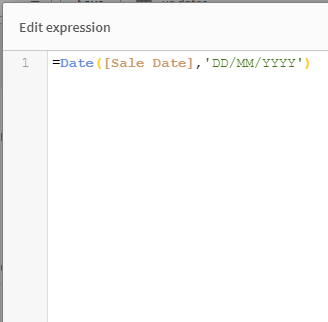
Step 3.
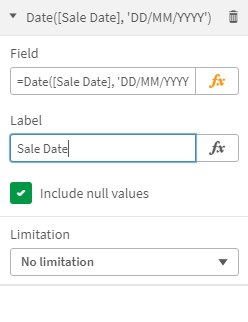
NLG Apps: Narrating the same measure with different aggregation types
NLG Apps cannot analyze the same measure with different aggregation types — for example, Sum(Sales) and Avg(Sales) — in a single narrative. Instead, you must add two Arria for Qlik Sense windows to your dashboard. In this example, configure one narrative to analyze Sum(Sales) and the other to analyze Avg(Sales).
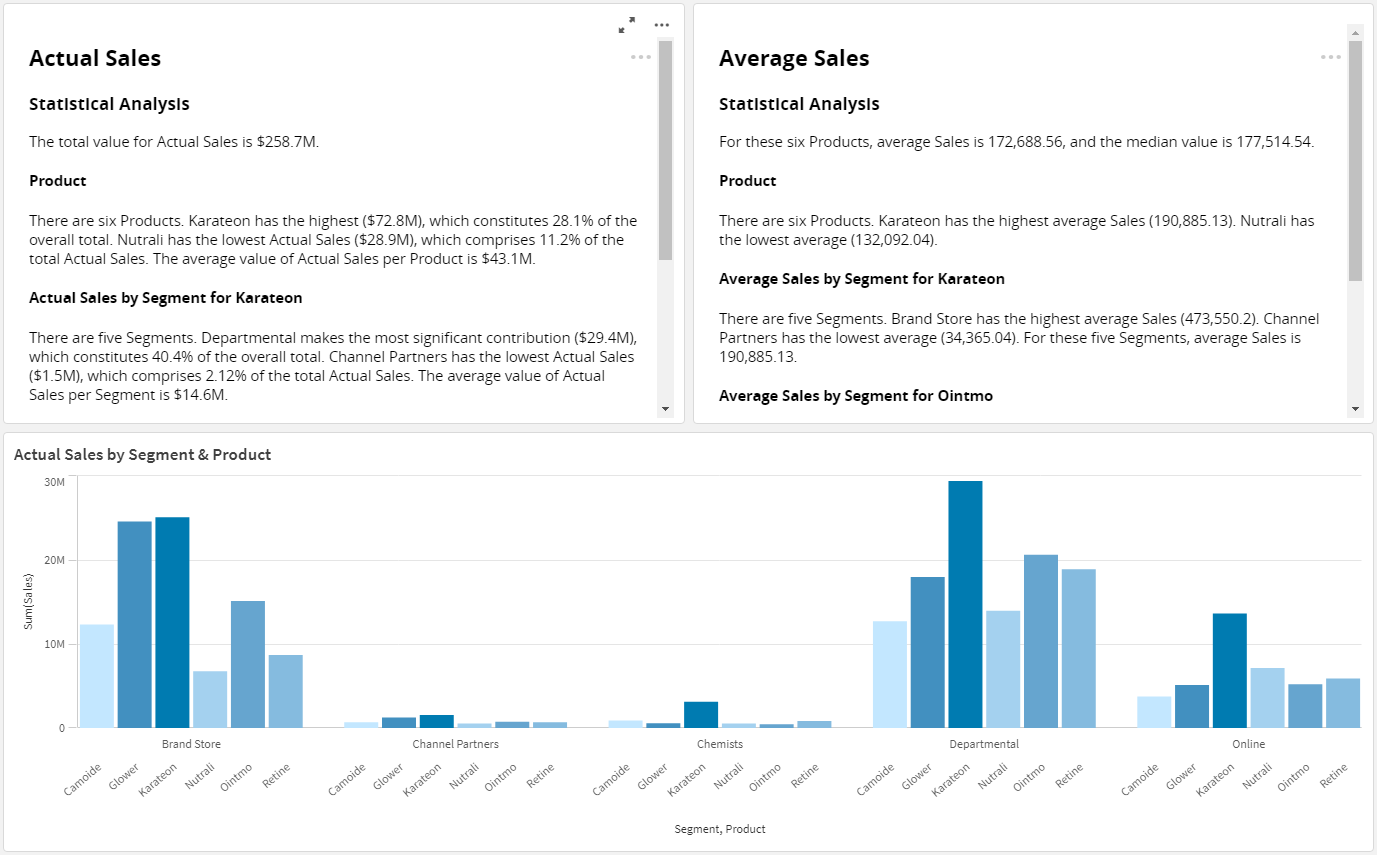
Arria Answers: Alias cannot start with the name of another field
There is a known issue when you give a field an alias (e.g. SalesDate) that starts with the name of another field (e.g. Sales). In this case, Arria Answers does not correctly process queries that use the alias: it uses the other field (Sales) instead of the field to which you assigned the alias. This problem is also indicated by incorrect color markup when you type the query.
Version 3.0.1
July 2021
Enhancements and new features
Support for Qlik Sense Enterprise Saas editions
Version 3.0.1 of the extension adds support for the Enterprise SaaS editions of Qlik Sense.
See Install or update Arria for Qlik Sense for guidance on how to install the Arria extension in Enterprise SaaS editions.
Version 3.0.0
June 2021
Arria for Qlik Sense 3.0.0 introduces a redesigned out-of-the-box feature and an all-new natural language query feature — making it even easier to add automatically generated natural-language insights to your app and dashboards.
Version 3.0.0 of the Arria extension is compatible with the Qlik Sense Desktop and Qlik Sense Enterprise Client-Managed editions. Version 3.0.1 of the extension, coming soon, introduces support for the Qlik Sense Enterprise SaaS edition.
Enhancements and new features
NLG Apps
NLG Apps (built from a feature formerly known as Configure Narrative) introduces five new out-of-the-box narrative types. In addition to the original Descriptive Statistics, Time-based Variance, and Target-based Variance analyses, you can now analyze and narrate your charts using the Trend Analysis, Ranking Analysis, Describe a Pie Chart, Describe a Bar Chart, and Describe a Line Chart apps.
See NLG Apps for an overview, and the NLG Apps directory for details of each app.
Note
The Descriptive Statistics analysis now forms a discrete app, so this type of analysis can no longer be selected with Time-based Variance and Target-based Variance to produce a single narrative. Instead, each analysis type and its corresponding narrative must be added to the dashboard separately.
Arria Answers
Arria Answers for Qlik Sense is a new conversational-AI platform that integrates with Qlik Sense dashboards to give users real-time access to key insights from data, using natural language-queries.
See Arria Answers for details.
Notable changes
New Arria for BI subscription
To configure Arria for Qlik Sense, you must log in to the extension with your Arria account credentials and have an Arria for BI license.
See Arria accounts and licenses for details.
Arria-Hosted Private Cloud and Customer-Hosted deployment options
Users of the Arria-Hosted Private Cloud (a.k.a. Dedicated Cloud) and Customer-Hosted (a.k.a. On-Premises) deployment options can no longer use the publicly available Arria for Qlik Sense extension.
Instead, a unique instance of the add-in configured to call your exclusive Arria for Qlik Sense services, must be installed.
Please contact us for details.
Known issues
When multiple measures are created from the same field using different aggregation functions, only one is analyzed
When measures created from the same field using different aggregation functions are added to the extension — for example, Sum(Profit) and Avg(Profit) — only the first is considered in the analysis; the rest are ignored.
In this example, only Sum(Profit) is analyzed:
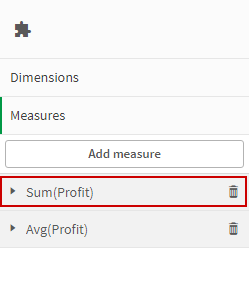
Narratives not automatically refreshed after changing fields in Arria Answers
When in edit mode, if a user moves to Arria Answers from a generated narrative and adds or removes fields using the Qlik Sense Properties panel, the narrative is not automatically regenerated to reflect those changes when the user returns to it.
To refresh the narrative so that it reflects any changes made to fields while on the Arria Answers page, regenerate it from the NLG Apps or Custom Narratives configuration page.
NLG Apps: Removing a measure from the extension may cause issues in Trend Analysis and Ranking Analysis apps
When configuring the Trend Analysis and Ranking Analysis apps, the extension may become unusable if a measure is removed using the Qlik Sense Properties panel.
To resolve the issue, remove the extension from the sheet, then add and configure a new instance.
NLG Apps: Applying several filters may result in invalid Trend Analysis narrative
When several filters are applied, the dataset sent to NLG apps is greatly reduced. With some datasets, this can result in the Trend Analysis app producing an invalid narrative; data is displayed instead of narrative text.
NLG Apps: Increasing the Trend Analysis % may produce invalid Trend Analysis narrative
With some datasets increasing the Trend Change % value can result in the Trend Analysis app producing an invalid narrative; data is displayed instead of narrative text.
Custom Narratives: Field names containing periods are not supported by table-type Studio projects
Currently, field names containing periods (e.g. Date.Year and Date.autoCalendar.Month) are not supported by table-type Studio projects.
To use such fields in a custom narrative, give them a label that does not contain a period.