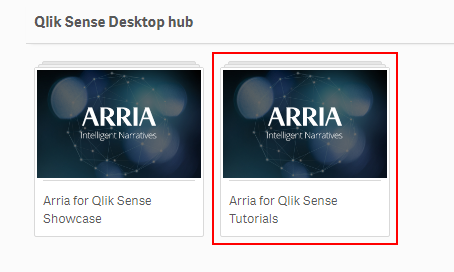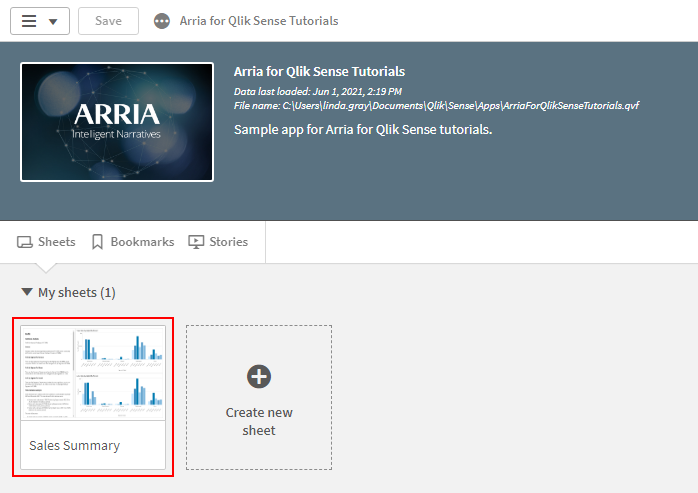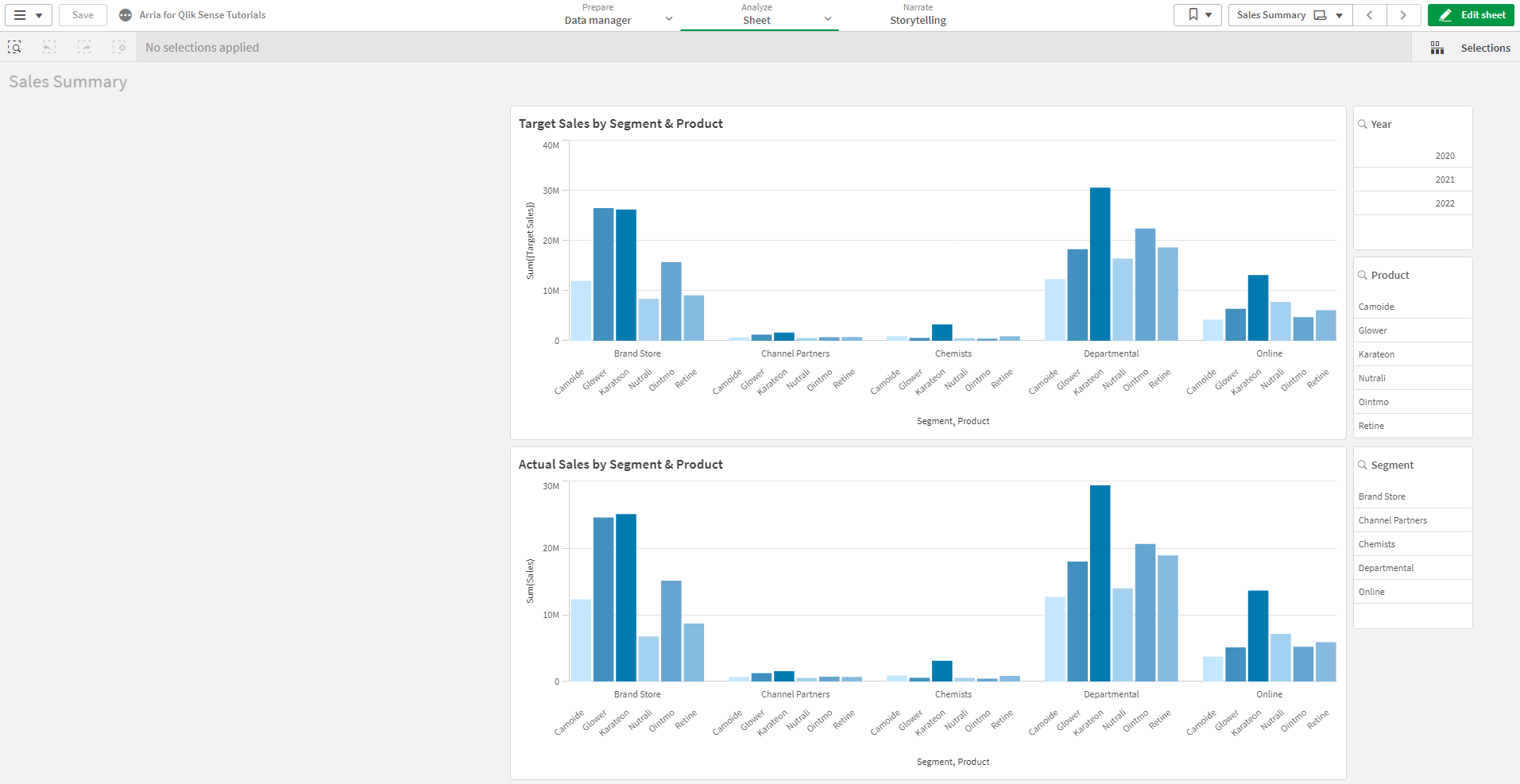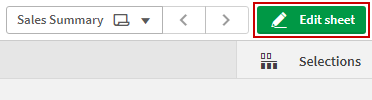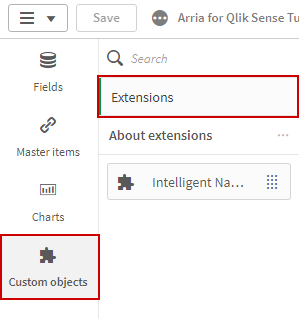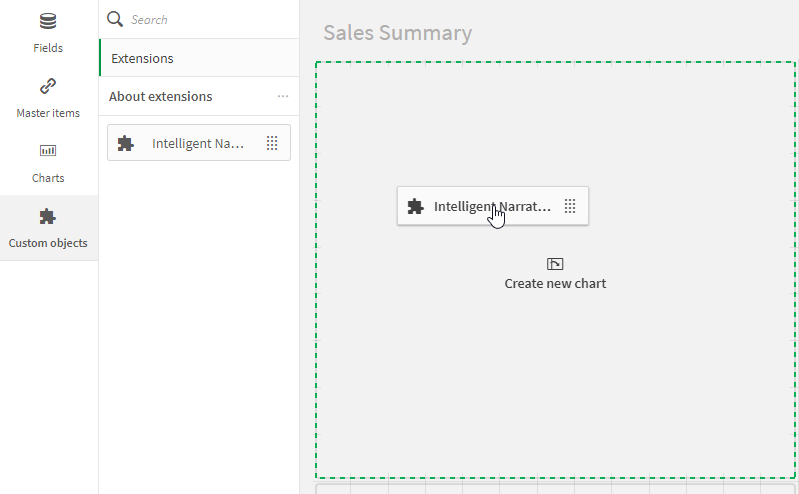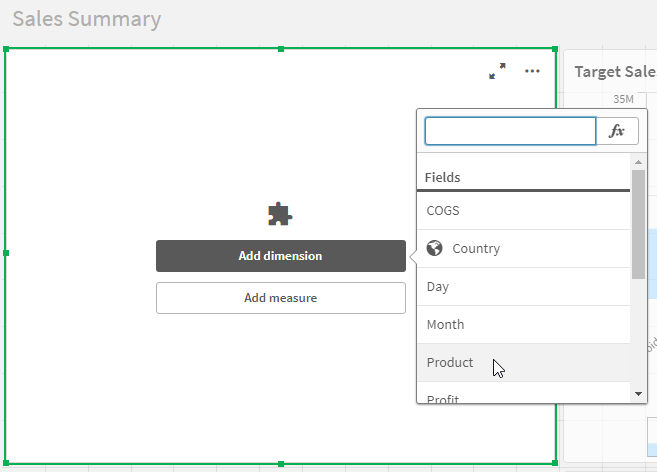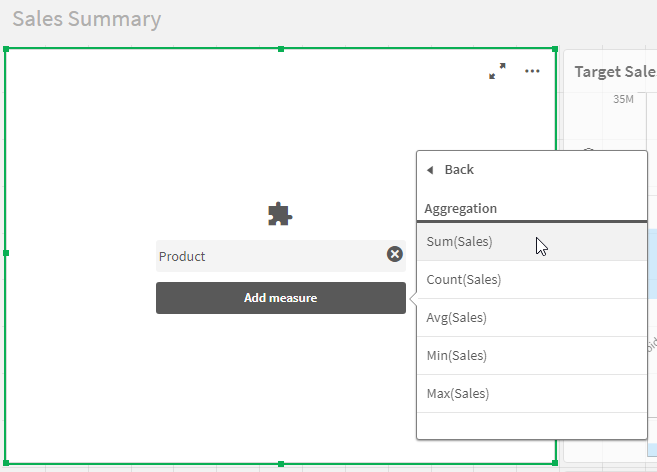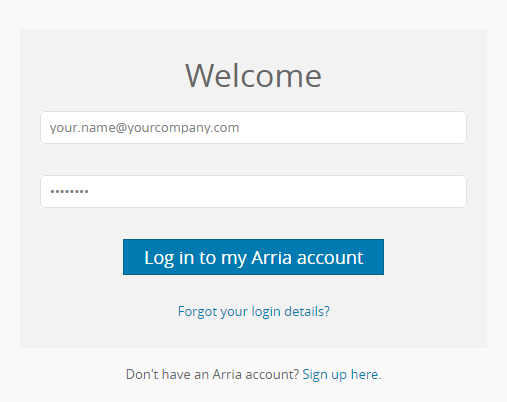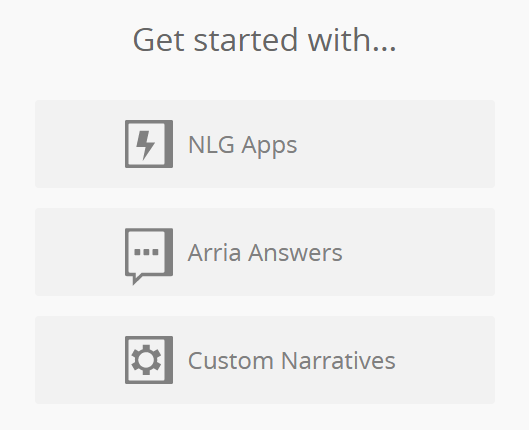Add Arria for Qlik Sense to a sample app
First, download the ArriaForQlikSenseTutorials sample app (.qvf file) and copy it to the Qlik Sense Apps folder (usually located at: C:\Users\<username>\Documents\Qlik\Sense\Apps).
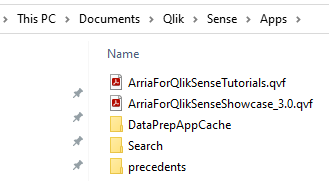 |
Now add the Arria for Qlik Sense extension to the Sales Summary sheet in the sample app.
There is one quick step to complete before opening Arria Answers. Next, you'll select more data fields using the Properties panel.