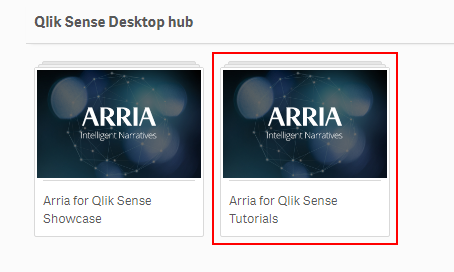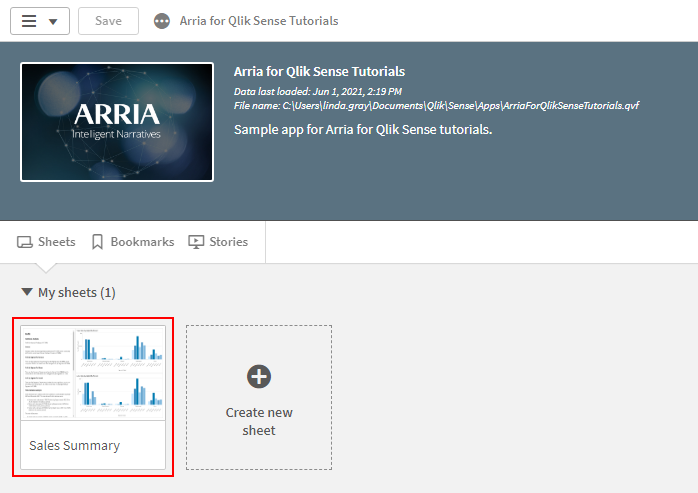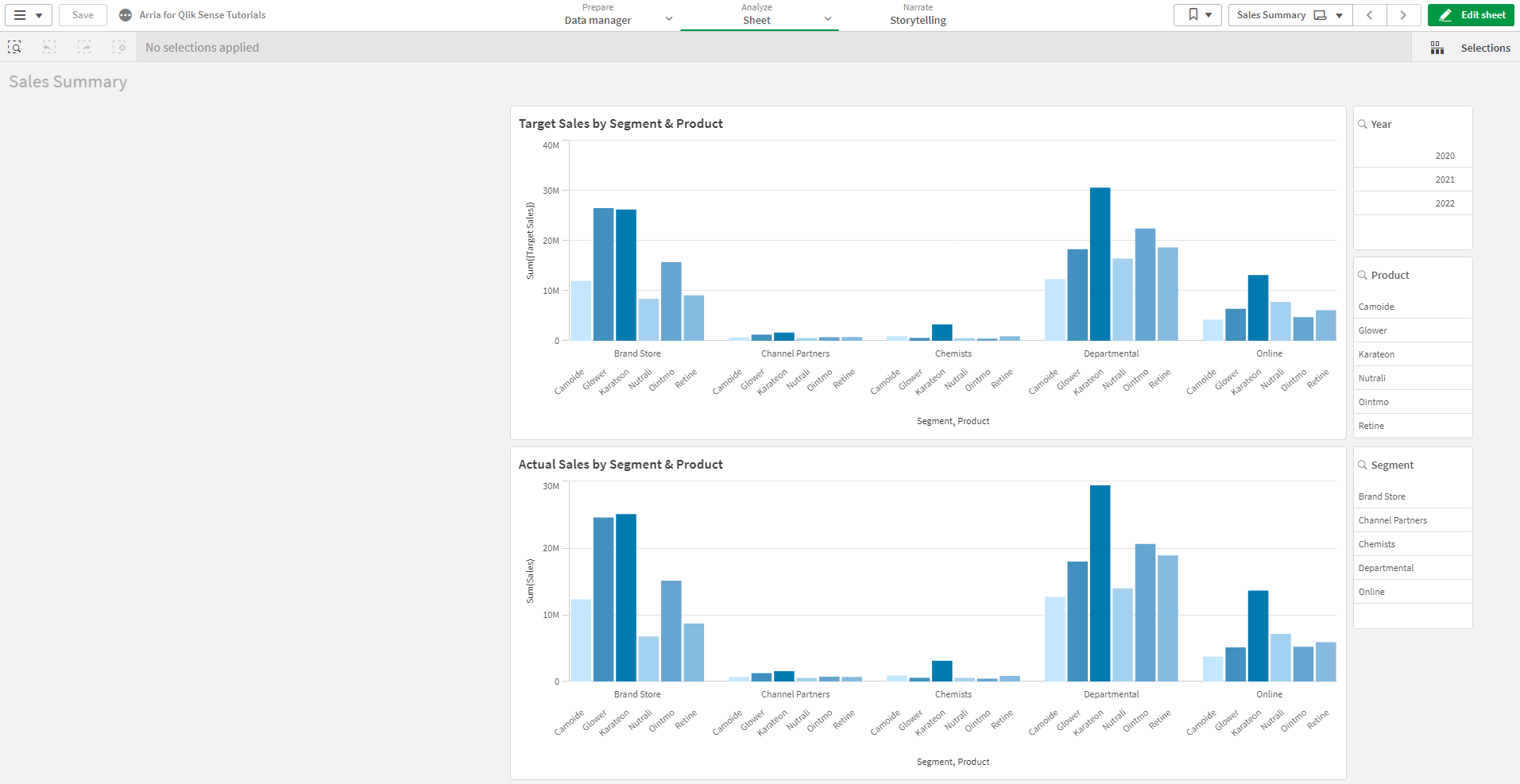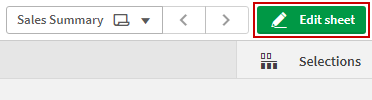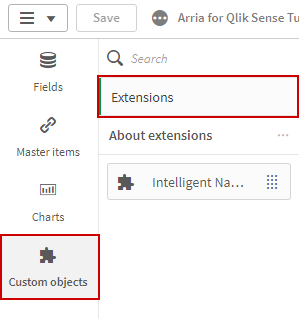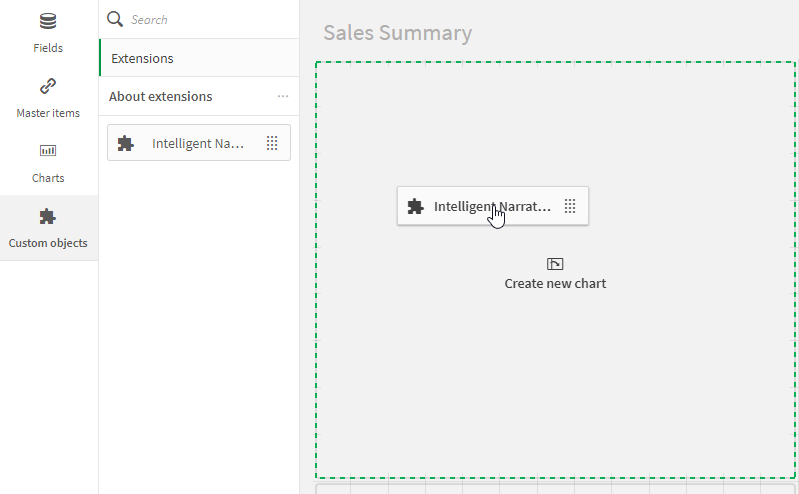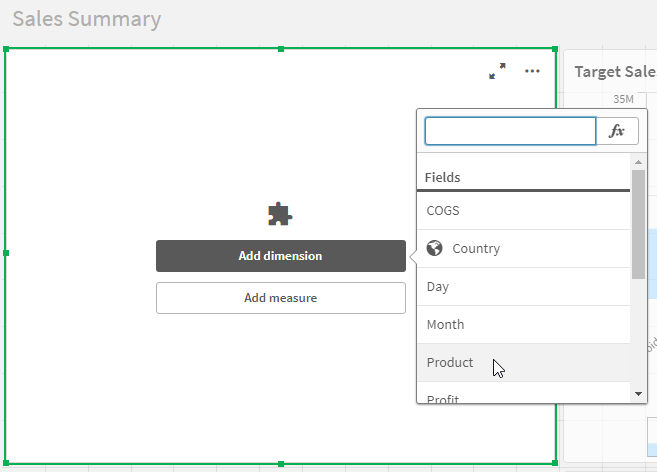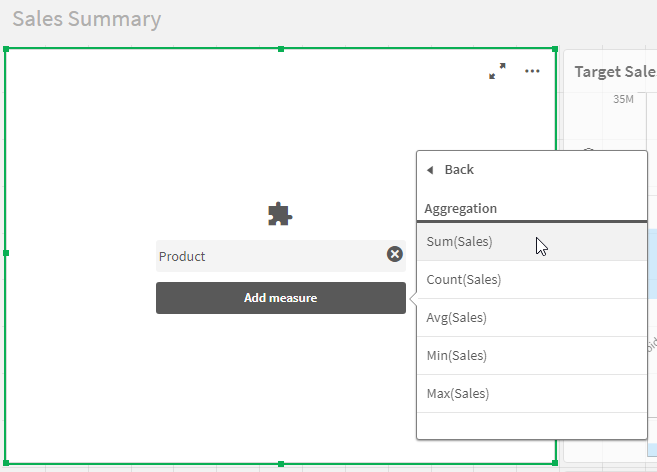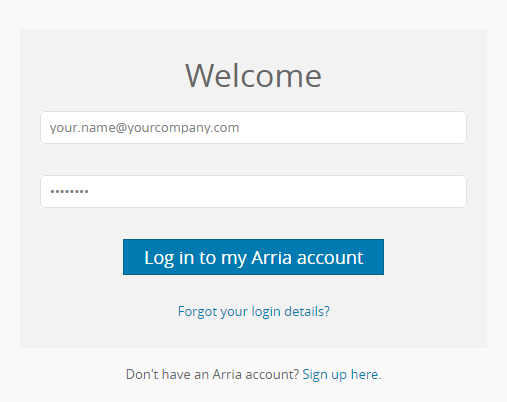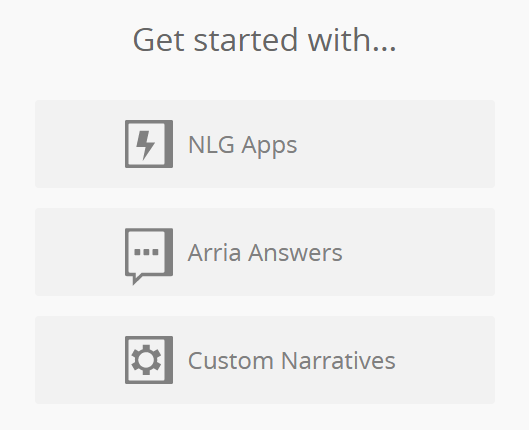Add Arria for Qlik Sense to a sample app
First, download the ArriaForQlikSenseTutorials sample app (.qvf file) and copy it to the Qlik Sense Apps folder (usually located at: C:\Users\<username>\Documents\Qlik\Sense\Apps).
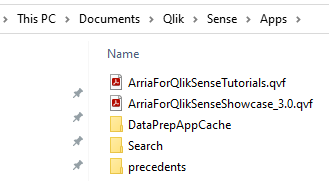 |
Now add the Arria for Qlik Sense extension to the Sales Summary sheet in the sample app.
Next, you'll select more data fields using the Qlik Sense Properties panel.