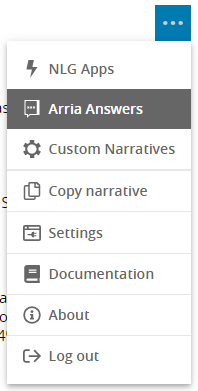Understand the context menu
The Intelligent Narratives context menu, at the top right of the visualization, displays the features and actions available to you in the current context. E.g.:
When in TIBCO Spotfire's Editing mode, users see menu items relating to the configuration of Arria's Intelligent Narratives visualization. For example:
Copy a narrative | Go to Arria Answers from a narrative | Clear an Arria Answers conversation | Return to a narrative from Arria Answers | |
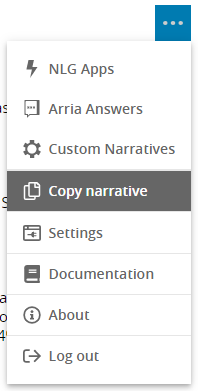 |
| 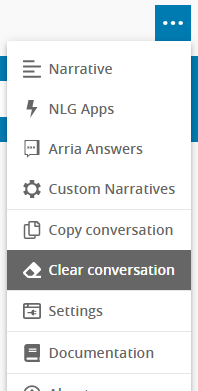 | 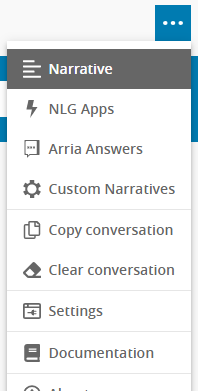 |
When in TIBCO Spotfire's Viewing mode, users see a more simple context menu, with items relating to interacting with pre-configured narratives and with Arria Answers. For example:
Copy a narrative | Go to Arria Answers from a narrative | Clear an Arria Answers conversation | Return to a narrative from Arria Answers |
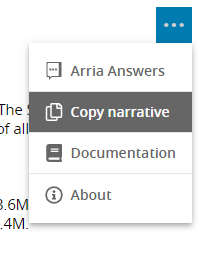 | 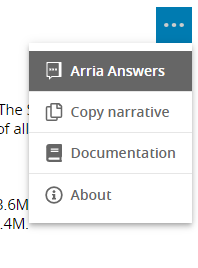 | 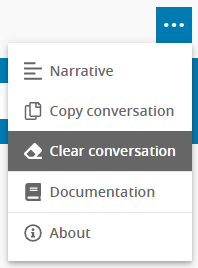 | 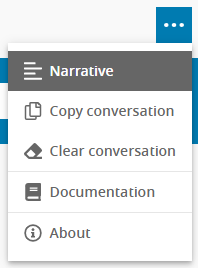 |