Control narratives using markings
To allow the TIBCO Spotfire Marking feature to control narrative content, go to Intelligent Narratives Properties > Data section and do the following:
enable Marking in the Limit data using markings field.
select All data in the If no items are marked in the master visualizations, show field.
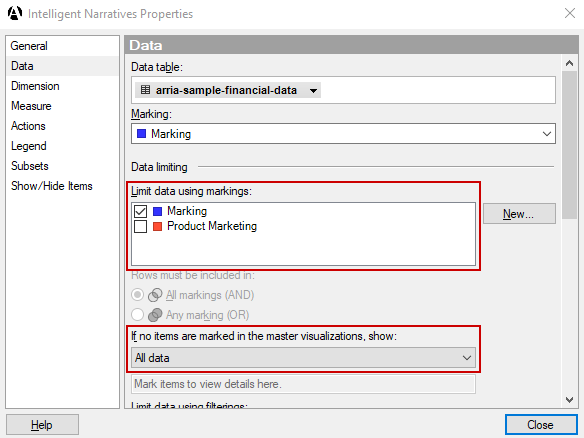 |
Note
Marking refers to the action of selecting data in a TIBCO Spotfire visualization. Every element in a visualization is selectable, or markable.
See the TIBCO Spotfire Analyst User's Guide for more information on how to use the Marking feature.