Select an NLG App
In Step 1 of the NLG apps wizard, you select the app you want to use to analyze your data.
Note
Refer to the NLG Apps directory reference section for a full description of each NLG app.
In the Arria visualization, click NLG Apps.
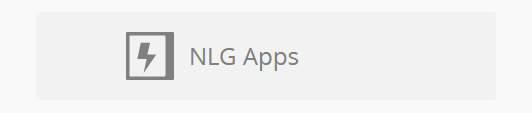
From the list of apps, select Descriptive Statistics.
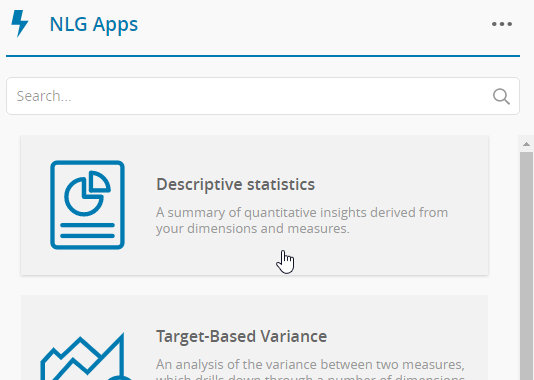
The data attributes page for the Descriptive Statistics app is displayed.
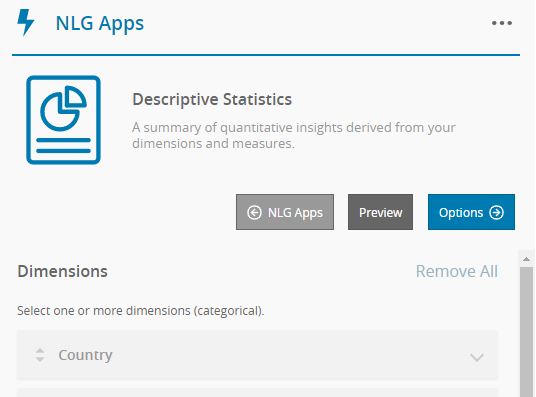
Note
If your data selection does not meet the specific requirements for a particular app, that app is grayed out and unavailable for selection. A warning message summarizing the data requirements is also displayed.
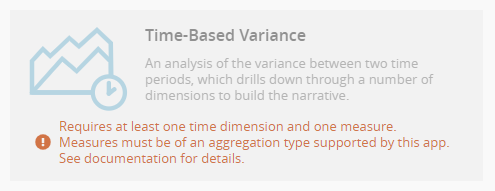
See the relevant page in the NLG Apps directory for app-specific data requirements.
Next, you'll configure your dimensions and measures as required for the Descriptive Statistics app.