Copy and paste narratives
To copy a narrative, click Copy Narrative in the Arria context menu.
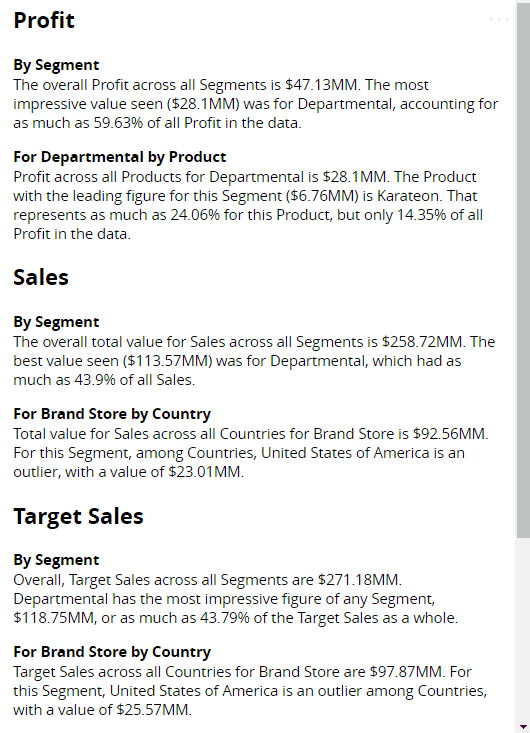 |
The narrative can then be pasted into other applications, such as PowerPoint, Word, or Outlook.
Note
Narratives can only be pasted into applications that support css styling, such as the Microsoft Office suite.
To paste as plain text into applications that do not support css styling, first paste into Word, then copy and paste into the application.