Arria accounts and licenses
To configure Arria for MicroStrategy you must log in to the visualization with your Arria account credentials and have an Arria for BI license or an Arria NLG Studio license.
This topic describes the features enabled by each license-type.
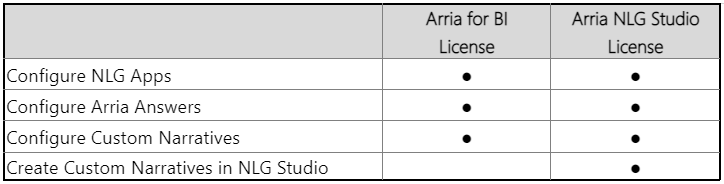 |
Arria for BI license
The Arria for BI license enables users to configure all three Arria for MicroStrategy features:
NLG Apps + Arria Answers + Custom Narratives.
Note
The Arria for BI license enables users to configure and call custom narratives, created in NLG Studio, from the Arria for MicroStrategy visualization. Custom narratives must be created and published by a user with an Arria NLG Studio license.
Get started with a free Arria for BI trial.
Arria NLG Studio license
An Arria NLG Studio license gives full access to the NLG Studio environment and accompanying documentation.
Use the full programmability of Studio to create your own custom narratives for specific use cases. Harness the power of features such as Parameter Controls, which enable your dashboard viewers to change the narrative depending on the selections they make.
Get started with a free NLG Studio trial and our sample Studio projects.